Thank you for using 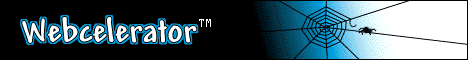 |
||
|
Working with a New Browser If you have added a new browser to your system after Webcelerator has already been installed, you will need to manually set your browser communication settings. Please follow the instructions given in the browser settings section. If you later decide to uninstall Webcelerator you will have to manually reset your browser to work without the Webcelerator proxy. If your new browser is among Webcelerator's supported browsers, an alternate approach is to reinstall Webcelerator after installing your new browser. Then Webcelerator will be aware of your new browser and handle a future uninstallation automatically. | |
Link to our site. Homepageware Home Page
E-mail our Web Master for any questions or comments regarding this site.
Copyright © 1993-1999 Acceleration Software, All rights reserved.
Webcelerator is a Trademark of Acceleration Software.
E-mail our Web Master for any questions or comments regarding this site.
Copyright © 1993-1999 Acceleration Software, All rights reserved.
Webcelerator is a Trademark of Acceleration Software.