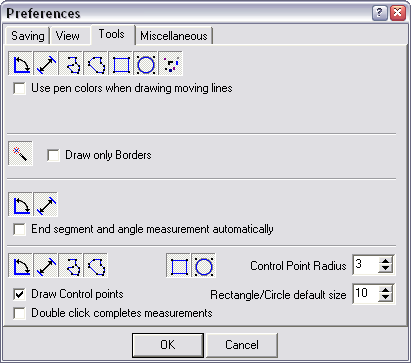Use pen colors when drawing moving lines: while you are drawing the measurement lines, before them are rendered on the Measurement layer, they will be usually drawn black and white colors, but if you select this option they will be drawn using the pen colors defined in the Measurement Tools window.
Draw Only Borders: If this option is selected only the Automatic Area selection outline will be drawn over the image, otherwise the selection will be filled with a solid color.
End segment and angle measurement automatically: When selected, the measurement will be written automatically in the Measurement Window, as soon the final control point is set. Otherwise, you should right-click and select Write measurement to write it.
Draw Control points: If this option is selected the Control point are drawn on the Measurement layer.
Control Point Radius: Sets the Control points radius.
Rectangle/Circle
default size: Sets the default size used by the ![]() and
and
![]() tools.
tools.
Double click completes measurements: When this option is selected there is no need to right-click, but instead double-click to finish and write the measurement.