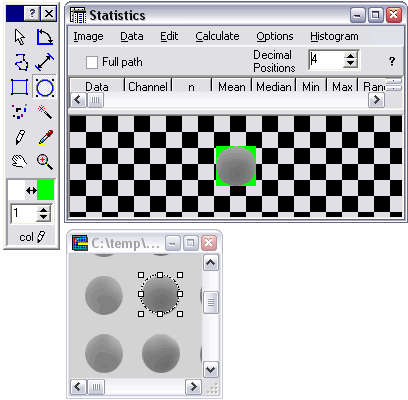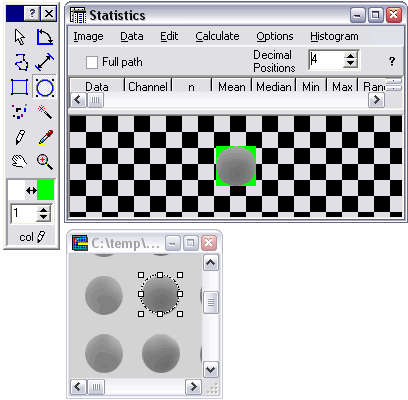
Important notice about transferring image selections
To transfer circular and polygonal area selections from images to Statistics or Array/Band Analyzer windows Bersoft Image Measurement uses the current Background color, to differentiate the pixels inside the selection from those that are outside (the Background color is set in Tools Palette).
The image below shows how when transferring a circular selection to Statistics window the background color (green) is used to fill all pixels outside the selection. If some pixel inside the selection have the same color it is going to be considered as part of the background, not the selection.
That means that is very important setting as Background a color not present into the selection when measuring irregular or elliptical areas manually or when loading selections into Statistics or Array/Band Analyzer windows.