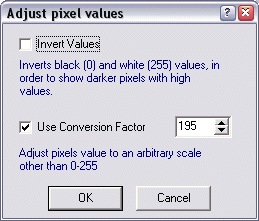 Allows modifying image pixel values before calculating
statistics on them. Because the darker pixels in an image have the lower
values, sometimes inverting the pixel values may be desirable.
Allows modifying image pixel values before calculating
statistics on them. Because the darker pixels in an image have the lower
values, sometimes inverting the pixel values may be desirable.Adjust Pixel values
Image
Statistics Menu: Options
> Adjust pixel values
Array Analyzer Menu: Data >
Adjust pixel values
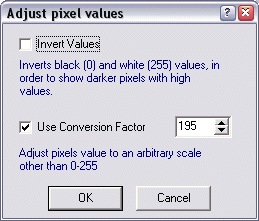 Allows modifying image pixel values before calculating
statistics on them. Because the darker pixels in an image have the lower
values, sometimes inverting the pixel values may be desirable.
Allows modifying image pixel values before calculating
statistics on them. Because the darker pixels in an image have the lower
values, sometimes inverting the pixel values may be desirable.
The range the pixels values have or scale, usually is 0 to 255 (or 0 to 359 in Hue channel and 0 to 100 in Saturation or Brightness channels). If a Conversion Factor is set, all values are going to be mapped to an scale between 0 and the Conversion Factor set.
Warning: Because pixel values are mapped to integer values, an small range (like 10) is going to reduce the accuracy of the data.