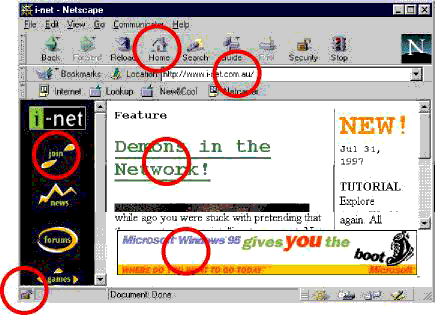.
...
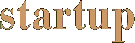
.
 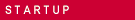          
|
A quick tour of Web browsing. We show you how...The World Wide Web is rather like a huge electronic magazine with different pages stored on different computers around the world. To access the World Wide Web, you need software called a Web browser. The two most popular Web browsers are Netscape Navigator and Microsoft Internet Explorer. If your ISP has provided you with an older Web browser, you can download the latest versions right here on this CD-ROM.
Getting to a Web page
To get to one of the pages of this electronic magazine, you have to start up your Web browser and enter the address of the Web page. All resources on the Internet have a Uniform Resource Locator (URL) or address. An example Web address is http://www.fake.com/directory/index.html. The http stands for HyperText Transfer Protocol. It tells your Web browser that this is a Web document and that it should use the Hypertext Transfer Protocol to access the information.
The next set of words (www.fake.com) is the Web domain name for the server you are visiting. It is the address of the computer that is storing the information. Domain names exist so we poor humans can remember the addresses of all the computers on the net more easily. In fact, the address is a bunch of numbers, and the computer has to look up a big list of names to find the number that matches it. Anything after the domain name is the pathway to the exact directory and file the browser is to go to.
Using a Web browser
When you first open your Web browser it will automatically load the homepage (main Web page) of the browser's manufacturer. For example, Netscape Navigator automatically loads Netscape's homepage. From the page that loads you can see the basic elements of a Web page. You have the text and graphics, and some words are in a different colour. These different coloured words are hyperlinks to another Web page. If you click on one of them a new Web page will load.
In some cases, clicking on a link may begin a file download, but don't worry: you can press the Stop button at any time if something unexpected happens. You may also have some graphics (or buttonsthat you can click to take you to another page. These may or may not be outlined in the same colour as the hyperlinked words.
The term "surfing the Web" means follwing links from page to page - from hyperlink to hyperlink. You can go on an endless adventure from page to page, turning back if you come to a dead end (most browsers have a go back button to do this with), or loading an entirely new page altogether.
Next page: What is e-mail? >>>