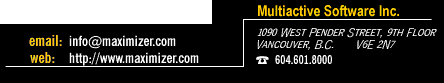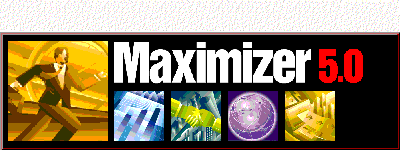
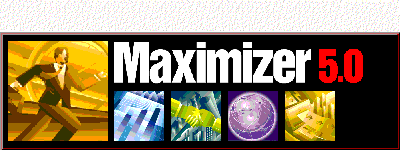
Unlock the Full Power of MaximizerIf you purchase the upgrade, you can unlock all the following features: |
|
 Activity Log - Track every meeting you've ever had with your contacts. Activity Log - Track every meeting you've ever had with your contacts.
|
 Macros - Automate Maximizer to save time and effort. Macros - Automate Maximizer to save time and effort.
|
|
How to Upgrade
Click the button to get the full version of Maximizer If you do not have an Internet connection or prefer to speak to a Maximizer sales representative, you can upgrade by phone. Close Maximizer DirectAccess (click the "Close" button in the lower right corner of this window), then choose "Upgrade Maximizer Now" from the "Help" menu. Please have a major credit card ready for your purchase.
|