

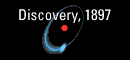
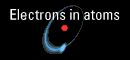
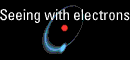



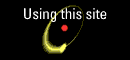
.gif)

Welcome to the online exhibition for "life, the universe and the electron". This web site is designed to complement the exhibition of the same name that is now running at the Science Museum in London, and is supported by the Institute of Physics and the Rutherford Trust.
This page is designed to help you get the most from the web site. It will show you how to navigate the site using the graphics buttons that appear on all pages. It will also outline the software requirements that will help you to get the most from this site.
Navigating the site
![]()
On every page within the online exhibition, you will see a column of graphic buttons on a black background down the left-hand side of the page. For example, look to the left of this page. These "section buttons" provide direct links to the top page of all the main sections within the web site. The button with a yellow "electron orbit" instead of the usual blue indicates the section of the site that you are currently visiting.
- Within each section are a number of pages for you to visit. These are linked together in order by navigation buttons which, when appropriate, appear to the lower right of the page:


This button takes you back one page within the section (note: it is not the same as the "Back" button that is part of your browser).

This button takes you to the top or main page, from which you can usually link to every other page within the current section. (You can also link to the top page of a section using the section buttons on the left of the page.)

This button takes you forward one page within the section (note: it is not the same as the "Forward" button that is part of your browser).
- Software requirements

This web site has been designed to look the same in most recent browsers. However, to ensure that you are seeing the site as it was intended, it is recommended that you use the latest version of either Netscape Navigator or Microsoft Internet Explorer. You can download either of these products by clicking on the buttons below. 


- The site also contains multimedia elements which require you to download and install browser "plug-ins" or additional standalone software. It is freely available from the Internet - descriptions of the software that you need and links to where you can can get it are listed below.
- Shockwave

The Shockwave plug-in enables your browser to play interactive animations within a normal web page. The plug-in is available from Macromedia's web site.


QuickTime

The QuickTime plug-in enables your browser to play movies and sounds within a normal web page. You can also get a standalone application that can play movies outside of your browser. Both the plug-in and the standalone application are available from Apple's QuickTime web site.


Exhibitions On-Line Home Page
![]()
![]()
![]()
![]()
![]()
![]()
© Science Museum and Institute of Physics, 1997. All rights reserved.
Designed by the Electronic Publishing Group of Institute of Physics Publishing.
