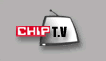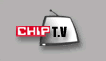|
Eyestrain
and Fatigue
Glare
is a common cause of eyestrain among computer or Video
Display Terminal (VDT) users. Glare can be caused directly
from light shining in your eyes or indirectly from reflections
on computer monitors and other surfaces. According to
a survey of the American Optometric Association (A.O.A.),
almost 10 million people a year suffer from VDT-related
eyestrain and physical symptoms of discomfort. And it's
estimated that as many as 75% of all VDT users may suffer
some eyestrain symptoms. Those figures may even be low
because many people mistakenly attribute the blurred
vision, burning eyes and headaches they experience to
allergies or lack of sleep.
What's
more, glare can also cause discomfort and reduce productivity
by causing workers to sit in awkward positions in order
to see the screen. And many users mistakenly assume
that the back, neck and shoulder pain they suffer are
solely the result of poor posture or poorly designed
chairs.
Privacy
Do
you ever have confidential information or other sensitive
material on your computer monitor that you don't want
others to see? If you do, then you need a privacy filter.
3M privacy filters make on-screen data visible only
to the person directly in front of the monitor. This
not only helps reduce the stress and inconvenience associated
with trying to conceal these sensitive materials, but
can also improve productivity by allowing you to continue
working with confidential information, even when others
are nearby. Click here to see how 3M computer filters
can help protect your privacy.
Radiation
The electrical components of computer monitors generate
various types of electromagnetic radiation. Very high
frequency (VHF) radiation is emitted in minute quantities
that experts conclude pose no known risk to health.
However, low frequency radiation (ELF/VLF) is also emitted
in small quantities. Studies are inconclusive, but the
effects most often linked with long-term exposure to
ELV/VLF radiation include miscarriages and childhood
leukemia. 3M computer filters with the anti-radiation
feature help monitors meet radiation guidelines and
standards by blocking 99.9%of the electric field (E-field)
ELF/VLF.
Tips for Reduced Glare
There
are many ways that computer users can reduce screen
glare and related eyestrain:
Back to top
|