This command validates an XML document against the rules set forth in its Schema or Document Type Definition (DTD) or it can validate any XML Schema or DTD against the rules set forth in the corresponding specification.
XML Spy uses its built-in incremental validating parser that supports all major Schema dialects, such as DTD, DCD, XDR, XML-Data, BizTalk, and the new W3C XML Schema Definition Language (XSD) .
If the validation succeeds, a brief message is displayed at the bottom of the main window:

If an error is encountered during the validation, the source of the problem is highlighted and a corresponding error message is shown:
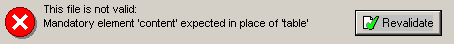
The Validate command also automatically includes a well-formedness check, so there is no need to first use the Check well-formedness command manually before validating a file.
Please note that you can use this command to validate XML instance documents and for validating XML schemas or DTDs.
This command normally operates on the active main window, but you can also use the Validate command on any file, folder, or group of files in the active project window, where you can also define the Schema or DTD to validate with on a per-folder basis in the project properties. Click on the respective folder, and then on the "Validate" icon.
Previous
Top
Next

