
 |
| Previous Top Next |
|
Schema Design View
|
| · | As a Schema overview, in list form
|
| · | In a graphical view of specific schema components
|

| · | Click on the |
| · | Select the menu option Schema design | Display Diagram, or
|
| · | Double click on a component name in the "Component Navigator" (Top right entry helper).
|
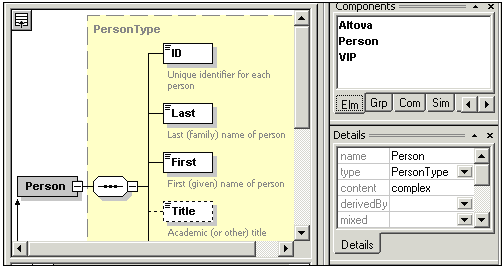
|