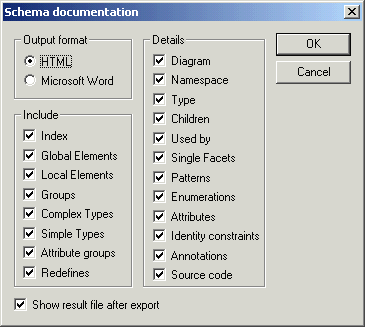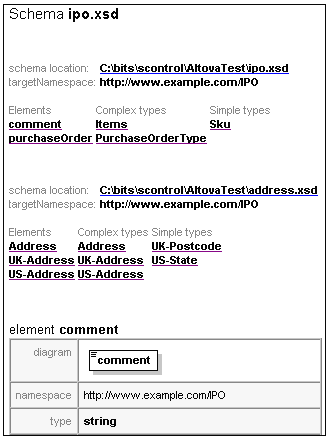This command generates detailed documentation about your schema.
Documentation is generated for each element using the settings you define in the dialog box. Related elements (child elements, complex types etc.) are hyperlinked, enabling you to navigate from element to element. The element symbols in the content model diagrams are also hyperlinked, enabling you to see their definitions by clicking on them.
Schema documentation is also generated for schema components included in a schema document.
Output format:
You can output your schema documentation in HTML or Word format.
Include:
Select which items you want to include in the documentation: index (if you include other schemas components) global elements, groups, complex types etc.
Details:
Select the details you want to include in the documentation: diagram, attributes, facets, source code etc. The Diagram option includes the graphical representation of each schema item in the document.
Show result after export:
Activating this option generates the documentation and displays it immediately after the export process is complete. If you select HTML, the HTML document appears in the Browser view of XML Spy. Selecting Word creates and displays the Word document.

Example 1:
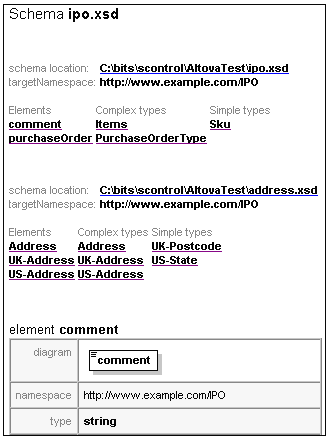
Example 2:
Schema documentation showing the index and the included schema components from the address.xsd schema.
Previous
Top
Next