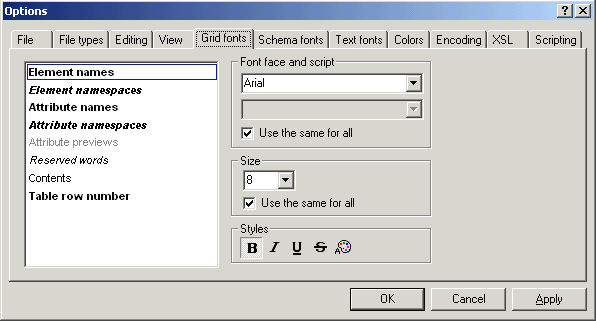The "Grid fonts" tab allows you to customize the appearance of text in the Enhanced Grid view.
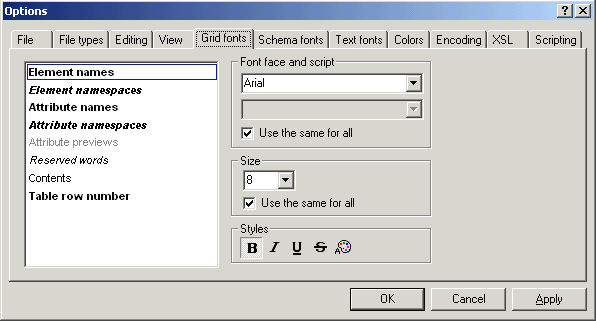
Font face and script
You can select the font face and size to be used for displaying the various items in the Enhanced Grid View. The same fonts are also used for printing and consequently only TrueType fonts can be selected.
Size
If you want to use the same font size for all items, click on the "Use same for all" check box.
Styles
The style and color can be set using the combo boxes. The current settings are immediately reflected in the list, so that you can preview the way your document is going to look.
In the Windows 95/98 version of XML Spy, it is possible to select a "Script" for some fonts. This is especially necessary when editing documents with a non-Roman writing systems. The script selected in the font settings dialog box, needs to match the character set code-page selected when opening a document (i.e. when editing a Cyrillic ISO-8859-5 document, the code-page being used to edit the file should be set to 1251 and the font script needs to be set to "Cyrillic").
Previous
Top
Next