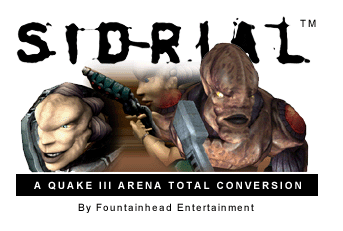
Sidrial Total Conversion Manual
Table of Contents
- About Sidrial
- Sidrial's Story
- About Machinima
- The Total Conversion
- Minimum System Requirements
- Recommended System Requirements
- Menu Instructions
- Game Play
- Single Player
- MultiPlayer
- Weapons and Items
- Gat
- Blaster
- Mod Chip
- Fuel Cells
- Grenner
- Grenades
- Health Plant
- Health Canister
- Armor Energy Stations
- Sidrilian Modulator
- Data Sphere
- Environmental Entities
- Sidrial Credits
- Legal Information
About Sidrial
Sidrial's Story
In a star system far from Earth, there is intelligent life.Driven by conquest, a race more advanced than Humans - and far more brutal - has waged a war against all sentient beings. They will destroy anything in their path, as they have done for thousands of years.
The OVERLORDS, a bloodthirsty race bent on power and destruction, have annihilated every inhabited planet in their wake. Sidrial, one of the last planets standing, is the last outpost between Earth and the Overlords. With most of Sidrial destroyed, a new breed has risen to fight back against the tyrants. As the Sidrilian Rebel Forces fight back and struggle to join with others against the OVERLORDS, new alliances will be forged and the future of entire galaxies will depend on their success.
About Machinima
During the mid 1990's a group of game and film enthusiasts turned the original Quake game into a set, filled it with their personalities and characters, and told us stories that made us laugh, cry and sometimes cringe. As game engines evolved, so did this form of animated film making that became known as Machinima. Machinima is a revolutionary new medium for computer animation that has been widely embraced by the gaming community. Once used primarily for the creation of small sketches to be viewed by specific game communities, it has become a viable option as an alternative form of animation. Where once games were created and Machinima followed, with Sidrial, Machinima led the way to a game.The Total Conversion
All cinematics, created entirely in Machinima, will give you a brief look at the would you inhabit - Sidrial. Included are two levels, one single player and one multiplayer.Minimum System Requirements
A working version of Quake III Arena with version 1.30 patch (or higher)3-D Hardware accelerator with full OpenGL support
Pentium II 500 MHz processor (or equivalent) with 32 MB Video Card
100% Windows 95/98/2000/ME/NT 4.0/XP compatible
computer system (including compatible 32-bit drivers for CD-ROM drive, video card, sound card and input devices)
Windows 95/98/2000/ME/XP/NT 4.0 (with Service Pack 3) operating system
125 MB of free hard drive space for the Windows swap file (in addition to install space)
100% DirectX 3.0 or higher compatible sound card
100% Microsoft-compatible mouse and driver
100% Windows 95/98/2000/ME/NT 4.0/XP compatible joystick (optional)
128 MB RAM
150 MB of uncompressed hard disk space for game files
Internet play requires a 100% Windows 95/98/NT 4.0/XP compatible 56 Kbps (or faster) modem, or another form of Internet connection
Recommended System Requirements
PIII 600 MHz, equivalent, or betterGeforce2, equivalent, or better
256mb of ram or better
Menu Instructions
Menu System Overview
Click on the option you would like to select. Once selected, the game will take you to your selection. To return to the previous menu click the "Back" button located in the lower left hand corner of the window. To commit settings and travel to the next screen click "Continue" located in the lower right hand corner of the screen.Once you are in the game, access options by pressing the "ESC" button - several buttons will appear in the upper right hand corner of your screen. Click the button that represents your option of choice. In-game menus will be similar to the previous menus.
Player Setup
Player Setup menu enables you to change your player name, to create or remove a player handicap, and/or to select your player model.You can change your player name simply by clicking on the field and typing your desired name.
Handicap option enables you to Handicap yourself in an effort to make game play more difficult. The value displayed is how much will be taken off of your health (you will start with 100 health value). To give yourself a handicap, simply click till it reaches the appropriate number of health you would like deducted. For example, if you want a health of 75, your handicap will be 25 (these values change in increments of 5 reaching a max of 95 - "none" signifies a reset to no handicap and the full 100 health value).
Model Selection box enables you to change your player model. Scroll horizontally using the arrows on the bottom of the box to choose your model. Click on the thumbnail that represents the desired model. Your currently selected model will render off to the side.
System Configuration
This area allows you to make changes to the configuration of the game. There will be various ways to configure options. For example, if you want to bind a key, simply click on that option then press the desired key of choice. For options with slider bars, drag the slider to the desired level. To change yes and no options, click on it to alternate between the two. The following are System Configuration sub-menus:
Controls
Make adjustments to the way your player looks, moves, shoots, and other miscellaneous settings.
System
Make adjustments to your Display Settings, such as resolution and color depth. You can also change Sound Settings, such as effects and music volume.
Options
Make adjustments to various settings that affect game detail, such as the way your crosshair appears.
Defaults
This will return ALL System Configuration settings back to the default settings.
Game Play
Single Player
ObjectiveYour mission, as one of the top Sidrilian Rebels, is to safely bring back a Data Sphere containing important blueprints and other intelligence from the enemy base to Sidrilian headquarters. You will begin your journey in a section of Adisis that is unguarded due to its secure nature - only top officials have access and not even the Overlord Guards dare cross it. It is the underbelly of the enemy city - guarded by machinery, traps, and toxic fluids that make entry and escape impossible for those without knowledge of the layout. For those few who know the layout, their memory serves as their only tool for safe navigation - the only blueprints in existence were thought to have been destroyed long ago, but new intelligence suggests the blueprints may be in the Data Sphere. You will need these blueprints to guide you in your escape, but even with them, your chances are slim. An insider sympathetic to the rebel cause can get you into the factory, but the access way must be re-sealed behind you to cover your tracks. It is up to you to find another way out.
Start a Single Player Game
Access the Single Player menu by clicking the appropriate selection in the main menu. Here you will find the options to either load a previous saved game, or create a new Single Player Game. If you choose to Create a New Single Player Game, then read your mission briefing and click continue.
Saving/Loading a Single Player Game
Access the in-game menus by pressing Esc and choose either the Save or Load menu with the mouse. You have five options: Save allows you to store the game multiple times so you can later choose from a list which one to reload. Quick Save stores a game that can be reloaded without accessing a menu by overwriting itself each time you use it. Load will start a previously stored game available from a menu of saved games. Quick Load simply loads the last stored Quick Save game. Restart begins a new game. Quick Save and Quick Load are bound to the F5 and F6 keys by default, which is the most convenient way to use this feature.
Multiplayer
DeathmatchYour objective is to take command of an abandoned Sidrilian city. Though demolished from the Overlord invasion, it is one of the few outposts that still contain green growth for food and scattered weaponry for defense. Vigilantes are in constant battle for supremacy in this outpost because it is key to each of their survival. Your mission is simple, kill or be killed, be victorious or be vanquished.
Team Deathmatch
Your objective is simple, destroy the opposing team and keep your team alive. Your team must take command of the abandoned city and keep it from enemy hands. This outpost is critical to your survival and to all you hold dear.
Start a MultiPlayer Game
Select the Multiplayer menu from the main screen. Choose Create Server menu located towards top right. Change appropriate settings, and select continue to start the server. If the game of choice is a team game, press "ESC", select TEAM menu, then select the appropriate team you wish to join.
Join a Multiplayer Game
Select the Multiplayer menu from the main screen. Identify the source for the multiplayer games. Select "local" for LAN games or "Internet" for games found on the Internet. Click "Get New List" to find the most updated list of ALL available servers. To refresh the server list, click "Refresh". To play, double-click on the desired server and begin your game. If the game of choice is a team game, press "ESC", select TEAM menu, then select the appropriate team you wish to join.
Weapons and Items

Gat
You will begin with this weapon which fires triple-bursts of high-speed plasma darts. The blast radius is small but requires only one energy cell per dart. This weapon shares the same ammo as the blaster and the jetpack.

Blaster
This weapon vents an ionized ball of fiery, explosive gasses with a large blast radius that delivers a devastating punch. It is high on energy consumption, requiring 5 energy cells per shot. With a mod chip the blaster converts into a jetpack.

Mod Chip
This chip attaches to the Blaster modifying it into a jetpack - this will allow you to access areas otherwise unreachable. To use the jetpack feature you must press the Alt Fire for the Blaster (you may bind it to another key if you so choose). The modified Blaster (the jetpack) uses the same energy as the Blaster and the Gat. Blasts from the jetpack can be used to inflict minor wounds to your opponents during flight. The jetpack can assist you in your descent by cushioning your fall so you don't take damage. Be aware of your ammo level. You will plummet down from the sky if you run out of ammo.
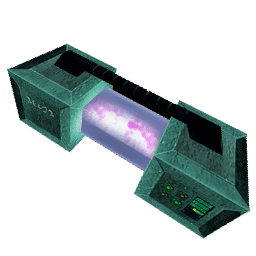
Fuel Cells
These hydrogen fuel cells are used as ammo for the Blaster, the Gat, and the jetpack. Fuel cells come in packs of twenty.

Grenner
This weapon fires a homing grenade made of ceramic components and plasma. The homing device will seek the nearest person, including yourself so be cautious of where you lob the grenades. The grenades deliver a significant blow with a large blast radius but requires its own ammunition which is a hard to find. Grenades can be shot and destroyed while active.
Once released, a grenade can be destroyed by shooting it down.

Grenades
These grenades are used as ammo for the grenner. The grenades come in packs of ten.

Health Plant
This purple plant is a source of nutrition and each plant will heal your health 25 points for a max of 100 health points. Hidden in each multiplayer level is a large health plant that will give anyone 100 extra health points (for a max of 200 total health points).

Health Canister
Health canisters contain medicinal extracts from the health plant. Like the purple health plant, your health can be partially restored by aquiring these canisters.

Armor Energy Station
These stations recharge your armor to a max of 100 points. They take time to charge and your enemies can hear the charging stations at work so beware.

Sidrilian Modulator
This is a small computer worn on the wrist that monitors the wearer's health, armor, weaponry, and minor surrounding activity.

Data Sphere
Map information can be accessed from a digital medium called a Data Sphere.
Environmental Entities
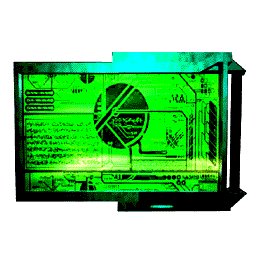
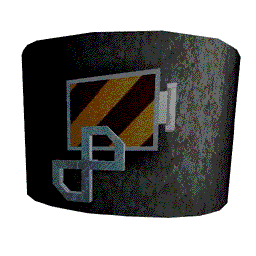
Controls and Valves
Some structures in the prison base perform special tasks. To activate, simply approach the structure. You will receive audio and/or visual feedback indicating that the switch has been activated.


Hazards
Levels contain many harmful and deadly obstacles. Be cautious and alert to avoid becoming a victim of the various hazards that will obstruct your path. Hazards include pistons, sifting crushers, slime, fan blades, sentry guns, and death pits.


Climbable Entities and Elevators
Without assistance from a modified blaster (jetpack), certain areas in Sidrial's levels can only be accessed by scaling ladders and grates or riding elevators. Simply approach a ladder to climb it. To use an elevator, aim at the elevator controls and press your USE key.
Sidrial Credits
Produced and Directed byKATHERINE ANNA KANG
Original Story by
KATHERINE ANNA KANG
Additional Production by
ROWAN CRAWFORD
MATTHEW C. ROSS
Programming by
JAH RAPHAEL
Production Design by
ROWAN CRAWFORD
MICHAEL MELLOR
Set Design by
LLOYD MORRIS
Visual Effects by
MATTHEW C. ROSS
FREDERICK D. WHITLARK
JAH RAPHAEL
Sound Effects by
MATTHEW C. ROSS
Music by
PRESTON COOKSEY
Additional Programming by
BRETT ESTABROOK
Production Assistants
ANDREW CAMPBELL
SAMUEL FRANKLIN
Special thanks to the Quake III Arena mod community and the film makers of Machinima striving to make a difference.
Legal
Copyright
Sidrial(TM) ⌐ 2000-2002 Fountainhead Entertainment, Inc. ALL RIGHTS RESERVED. Sidrial(TM) is a trademark of Fountainhead Entertainment, Inc. All other trademarks are properties of their respective owners.Limited Use Software License Agreement
This Limited Use Software License Agreement (this "Agreement") is a legal agreement between you, the end-user, and Fountainhead Entertainment, Inc. ("Fountainhead"). BY CONTINUING THE INSTALLATION OF THE TOTAL CONVERSION TITLED SIDRIAL (THE "SOFTWARE"), BY LOADING OR RUNNING THE SOFTWARE, OR BY PLACING OR COPYING THE SOFTWARE ONTO YOUR COMPUTER HARD DRIVE, COMPUTER RAM OR OTHER STORAGE, YOU ARE AGREEING TO BE BOUND BY THE TERMS OF THIS AGREEMENT.
1. Grant of License. Subject to the terms and provisions of this Agreement and so long as you fully comply at all times with this Agreement, Fountainhead grants to you the non-exclusive and limited right to use the Software only in executable or object code form. The term "Software" includes all elements of the Software, including, without limitation, data files and screen displays. You are not receiving any ownership or proprietary right, title or interest in or to the Software or the copyrights, trademarks, or other rights related thereto. For purposes of the first sentence of this section, "use" means loading the Software into RAM and/or onto computer hard drive, as well as installation of the Software on a hard disk or other storage device, and means the uses permitted in sections 2. and 4. herein below. You agree that the Software will not be downloaded, shipped, transferred, exported or re-exported into any country in violation of the U.S. Export Administration Act (or any other law governing such matters) by you or anyone at your direction and that you will not utilize and will not authorize anyone to utilize, in any other manner, the Software in violation of any applicable law. The Software shall not be downloaded or otherwise exported or re-exported into (or to a national or resident of) any country to which the U.S. has embargoed goods or to anyone or into any country who/which are prohibited, by applicable law, from receiving such property. In exercising your limited rights hereunder, you shall comply, at all times, with all applicable laws, regulations, ordinances and statutes. Fountainhead reserves all rights not granted in this Agreement, including, without limitation, all rights to Fountainhead's trademarks. All other trademarks and trade names are properties of their respective owners.
2. Permitted New Creations. Subject to the terms and provisions of this Agreement and so long as you fully comply at all times with this Agreement, Fountainhead grants to you the non-exclusive and limited right to create for the Software (except any Software code) your own modifications (the "New Creations") which shall operate only with the Software (but not any demo, test or other version of the Software). You may include within the New Creations certain textures and other images (the "Software Images") from the Software. You shall not create any New Creations which infringe against any third party right or which are libelous, defamatory, obscene, false, misleading, or otherwise illegal or unlawful. You agree that the New Creations will not be downloaded, shipped, transferred, exported or re-exported into any country in violation of the U.S. Export Administration Act (or any other law governing such matters) by you or anyone at your direction and that you will not utilize and will not authorize anyone to utilize, in any other manner, the New Creations in violation of any applicable law. The New Creations shall not be downloaded or otherwise exported or re-exported into (or to a national or resident of) any country to which the U.S. has embargoed goods or to anyone or into any country who/which are prohibited, by applicable law, from receiving such property. You shall not rent, sell, lease, lend, offer on a pay-per-play basis or otherwise commercially exploit or commercially distribute the New Creations. You are only permitted to distribute, without any cost or charge, the New Creations to other end-users so long as such distribution is not infringing against any third party right and is not otherwise illegal or unlawful. As noted below, in the event you commit any breach of this Agreement, your license and this Agreement shall automatically terminate, without notice.
3. Intellectual Property Rights. Certain printed materials (the "Printed Materials") may accompany the Software. The Software, the Printed Materials and all copyrights, trademarks and all other conceivable intellectual property rights related to the Software and the Printed Materials are owned by Fountainhead and are protected by United States copyright laws, international treaty provisions and all applicable law, such as the Lanham Act. You must treat the Software and the Printed Materials like any other copyrighted material, as required by 17 U.S.C., º101 et seq. and other applicable law. You agree to use your best efforts to see that any user of the Software licensed hereunder, the Printed Materials or the New Creations complies with this Agreement. You agree that you are receiving a copy of the Software and the Printed Materials by limited license only and not by sale and that the "first sale" doctrine of 17 U.S.C. º109 does not apply to your receipt or use of the Software or the Printed Materials. This section shall survive the cancellation or termination of this Agreement.
4. NO FOUNTAINHEAD WARRANTIES. FOUNTAINHEAD DISCLAIMS ALL WARRANTIES, WHETHER EXPRESS OR IMPLIED, INCLUDING, BUT NOT LIMITED TO, IMPLIED WARRANTIES OF MERCHANTABILITY AND FITNESS FOR A PARTICULAR PURPOSE AND ANY WARRANTY OF NON-INFRINGEMENT, WITH RESPECT TO THE SOFTWARE, THE PRINTED MATERIALS, THE SOFTWARE IMAGES AND OTHERWISE. THE SOFTWARE IS PROVIDED "AS IS" AND WITHOUT WARRANTY. FOUNTAINHEAD DOES NOT WARRANT THAT THE SOFTWARE OR THE OPERATION OF THE SOFTWARE WILL BE UNINTERRUPTED OR ERROR FREE OR THAT THE SOFTWARE WILL MEET YOUR SPECIFIC OR SPECIAL REQUIREMENTS. ADDITIONAL STATEMENTS, WHETHER ORAL OR WRITTEN, DO NOT CONSTITUTE WARRANTIES BY FOUNTAINHEAD AND SHOULD NOT BE RELIED UPON. This section shall survive the cancellation or termination of this Agreement.
5. Governing Law, Venue, Indemnity and Liability Limitation. This Agreement shall be construed in accordance with and governed by the applicable laws of the State of Texas and applicable United States federal law. Except as set forth below, exclusive venue for all litigation regarding this Agreement shall be in Dallas County, Texas and you agree to submit to the jurisdiction of the federal and state courts in Dallas County, Texas for any such litigation. You hereby agree to indemnify, defend and hold harmless Fountainhead and Fountainhead's respective officers, employees, directors, agents, licensees (excluding you), sub-licensees (excluding you), successors and assigns from and against all losses, lawsuits, damages, causes of action and claims relating to and/or arising from the New Creations or the distribution or other use of the New Creations or relating to and/or arising from your breach of this Agreement. You agree that your unauthorized use of the Software Images, the Printed Materials, or the Software, or any part thereof, may immediately and irreparably damage Fountainhead such that Fountainhead could not be adequately compensated solely by a monetary award, and in such event, Fountainhead's option, that Fountainhead shall be entitled to an injunctive order, in addition to all other available remedies including a monetary award, to prohibit such unauthorized use without the necessity of Fountainhead posting bond or other security. IN ANY CASE, FOUNTAINHEAD AND FOUNTAINHEAD'S RESPECTIVE OFFICERS, EMPLOYEES, DIRECTORS, SHAREHOLDERS, REPRESENTATIVES, AGENTS, LICENSEES (EXCLUDING YOU), SUBLICENSEES (EXCLUSING YOU), SUCCESSORS AND ASSIGNS SHALL NOT BE LIABLE FOR LOSS OF DATA, LOSS OF PROFITS, LOST SAVINGS, SPECIAL, INCIDENTAL, CONSEQUENTIAL, INDIRECT OR PUNITIVE DAMAGES OR ANY OTHER DAMAGES ARISING FROM ANY ALLEGED CLAIM FOR BREACH OF WARRANTY, BREACH OF CONTRACT, NEGLIGENCE, STRICT PRODUCT LIABILITY, OR OTHER LEGAL THEORY EVEN IF FOUNTAINHEAD OR THEIR RESPECTIVE AGENT(S) HAVE BEEN ADVISED OF THE POSSIBILITY OF ANY SUCH DAMAGES, OR EVEN IF SUCH DAMAGES ARE FORESEEABLE, OR LIABLE FOR ANY CLAIM BY ANY OTHER PARTY. This section shall survive the cancellation or termination of this Agreement.
6. General Provisions. Neither this Agreement nor any part or portion hereof shall be assigned or sublicensed by you. Fountainhead may assign its respective rights under this Agreement in the assigning party's sole discretion. Should any provision of this Agreement be held to be void, invalid, unenforceable or illegal by a court of competent jurisdiction, the validity and enforceability of the other provisions shall not be affected thereby. If any provision is determined to be unenforceable by a court of competent jurisdiction, you agree to a modification of such provision to provide for enforcement of the provision's intent, to the extent permitted by applicable law. Failure of Fountainhead to enforce any provision of this Agreement shall not constitute or be construed as a waiver of such provision or of the right to enforce such provision. IMMEDIATELY UPON YOUR FAILURE TO COMPLY WITH OR BREACH OF ANY TERM OR PROVISION OF THIS AGREEMENT, YOUR LICENSE GRANTED HEREIN AND THIS AGREEMENT SHALL AUTOMATICALLY TERMINATE, WITHOUT NOTICE, AND FOUNTAINHEAD MAY PURSUE ALL RELIEF AND REMEDIES AGAINST YOU, WHICH ARE AVAILABLE UNDER APPLICABLE LAW AND/OR THIS AGREEMENT. Immediately upon termination of this Agreement, any and all rights you are granted hereunder shall terminate, you shall have no right to use the Software, the Printed Materials or the New Creations, in any manner, and you shall immediately destroy all copies of the Software, the Printed Materials and the New Creations in your possession, custody or control, and all rights granted hereunder shall revert, without notice, to and be vested in Fountainhead.
YOU ACKNOWLEDGE THAT YOU HAVE READ THIS AGREEMENT, YOU UNDERSTAND THIS AGREEMENT, AND UNDERSTAND THAT BY CONTINUING THE INSTALLATION OF THE SOFTWARE, BY LOADING OR RUNNING THE SOFTWARE, OR BY PLACING OR COPYING THE SOFTWARE ONTO YOUR COMPUTER HARD DRIVE OR RAM, YOU AGREE TO BE BOUND BY THE TERMS AND CONDITIONS OF THIS AGREEMENT. YOU FURTHER AGREE THAT, EXCEPT FOR WRITTEN SEPARATE AGREEMENTS, IF ANY, BETWEEN FOUNTAINHEAD AND YOU, THIS AGREEMENT IS A COMPLETE AND EXCLUSIVE STATEMENT OF THE RIGHTS AND LIABILITIES OF THE PARTIES HERETO, RELATING TO THE SUBJECT MATTER HEREOF. THIS AGREEMENT SUPERSEDES ALL PRIOR ORAL AGREEMENTS, PROPOSALS OR UNDERSTANDINGS, AND ANY OTHER COMMUNICATIONS, IF ANY, BETWEEN FOUNTAINHEAD AND YOU RELATING TO THE SUBJECT MATTER OF THIS AGREEMENT.
If you experience any problems with Sidrial, a Total Conversion game for Quake III Arena, please send an email to bob@fountainheadent.com.
[ Return to Top ] [ Print Manual ] [ Fountainhead Entertainment ]
⌐ 2000-2002 Fountainhead Entertainment, Inc. All rights reserved.