
Your Bookmarks
You have two ways of accessing your bookmarks through BookmarkSync.
|
1 One is through the BookmarkSync web site - you have access to
your bookmarks everywhere you can connect to the Internet. Use the
bookmark icon (shown to the right) to access your bookmarks after
you log into the service.
|
|
![]() 2 The second way is through the SyncIT taskbar icon.
If you click on it, a menu with your bookmarks will pop up.
Selecting one of these will bring up a browser to view that page.
If you have more than one browser installed, SyncIT will use the current default browser.
2 The second way is through the SyncIT taskbar icon.
If you click on it, a menu with your bookmarks will pop up.
Selecting one of these will bring up a browser to view that page.
If you have more than one browser installed, SyncIT will use the current default browser.
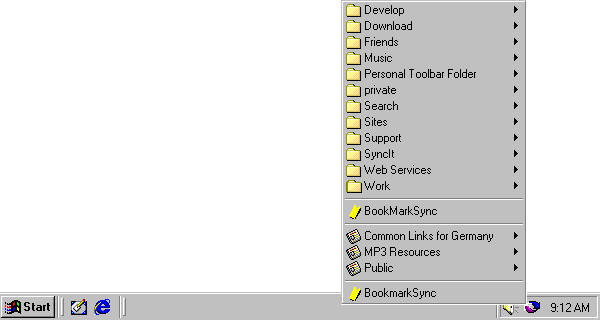
Folders with the newspaper icon ![]() are subscriptions -
these will be described in the section on Subscribing to other people's bookmarks, later.
are subscriptions -
these will be described in the section on Subscribing to other people's bookmarks, later.
| See also: | Subscribing to other people's bookmarks |
|---|---|
| Bookmark Menu Reference |
[ TOC | User Guide | Reference Manual ]