
Subscribing to other people's bookmarks
SyncIT's BookmarkSync offers bookmark subscriptions, where you can have easy access to the bookmarks that other SyncIT users publish. These subscriptions show up as special folders on the SyncIT taskbar icon. The bookmarks that appear in these subscription folders are kept current - so as your friends change their bookmarks, your subscription folders change.
Subscribing is a simple 3 step process:
- Log into the main BookmarkSync.com web site.
- Browse through the Current Publications section of the home page, looking through bookmark sets published by other BookmarkSync users. When you find an interesting publication you can subscribe to it.
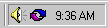 Double-click on the SyncIT taskbar icon to see your changes reflected in the bookmark menu.
The icon should turn from blue/purple
Double-click on the SyncIT taskbar icon to see your changes reflected in the bookmark menu.
The icon should turn from blue/purple  to gray
to gray
 and back
to yellow and blue again.
and back
to yellow and blue again.
After this, your subscriptions will automatically be kept up-to-date.
| See also: | Bookmark Menu reference |
|---|
[ TOC | User Guide | Reference Manual ]