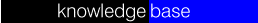
 Steganos Safe
Steganos Safe
Simply move your important files into the
Safe. The Safe is like an additional hard drive with a little difference: Your data is
being stored encrypted. Upon opening the Safe, the program adds a new drive to the system
which you can use as you're used to: You can run programs, work on documents, create
folders, etc. When the Safe is closed the drive disappears and the content is
automatically being encrypted.
Please consider the following issues when
using the Safe
- Close all files in the Safe before you
close it. If files are still in use inside the Safe it can't be closed.
- Do not install applications into the Safe.
It is possible that an installation takes damage when you run installed programs when the
Safe is closed.
- The capacity of the Steganos Safe depends
on two values. The complete contents must fit into the Windows temp directory and
the drive that contains the Documents folder must have enough free space to store
the encrypted data to. If there is insufficient free space available close the Safe and
move the file SteganosSafe.sef from the Documents folder to a folder on another drive that
has enough free space. When opened the Safe asks you for the folder into which the file
has been moved. You can specify any other folder as well - a new Safe file will be created
there.
Related topics
Safe
configuration
![]()
![]() Steganos Safe
Steganos Safe