Flip thumbnails
Select the best layout
The Flip thumbnails (![]() ) function flips the thumbnails from the page control on the
left hand side to the bigger right hand side. When this function is disabled
(default) then the file list and the thumbnails share a page control on
the left hand side of the window. You find this function in the menu View
or as toolbar icon
) function flips the thumbnails from the page control on the
left hand side to the bigger right hand side. When this function is disabled
(default) then the file list and the thumbnails share a page control on
the left hand side of the window. You find this function in the menu View
or as toolbar icon ![]() .
.
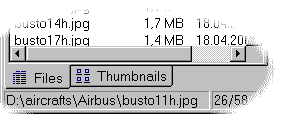
When enabled the thumbnails flip to the right side and thumbnails and image share the same page control.
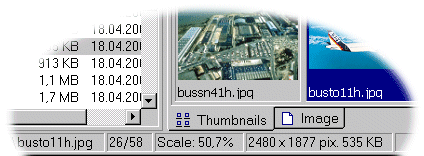
Both display modes are identical by the way they work. Find out for yourself which is most adequate for you. A screenshot of both display modes is also shown in the Overview chapter.
Title: Use-04: Flip thumbnails
Link: jpegger/use/UseFlipThumbnails.htm
Copyright ⌐ 1986-2007 by Vallen-Systeme GmbH. All rights reserved.