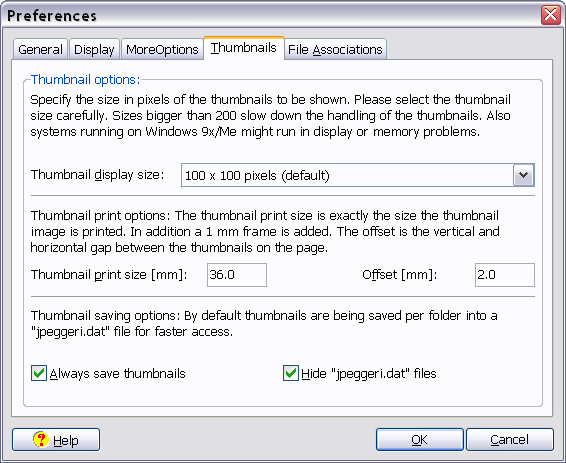
Preferences
Thumbnails
This dialog box is available via Preferences out of File menu.
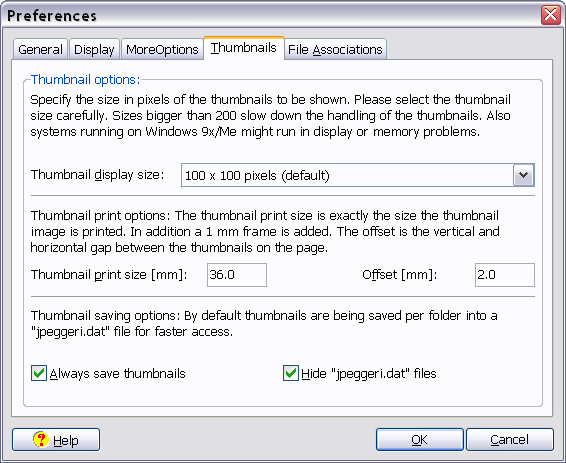
Specify the size of the thumbnails to be shown. Please select the thumbnail
size carefully. The bigger the thumbnails are, the more memory is required.
Sizes bigger than 200 pixels slow down the handling and might produce
problems on Windows 9x based machines.
Also depending on the number of thumbnails shown and installed memory.
Thumbnails are printed via "Print thumbnails" out of menu file. When printing the base image size of the thumbnails is identical to the thumbnail size in pixels specified here.
Additionally a thumbnail size in mm can be specified. The thumbnail image is scaled to fit inside this size. The size specified here is exactly the size the thumbnail image is printed. Around the image a frame is drawn in a distance of 1mm to each edge. But you can specify the offset which is the distance between the thumbnail images.
Use the thumbnail size in mm, the offset in mm, and the page settings to define how many thumbnails you want to print on one page.
Thumbnails saving options
Thumbnails are saved automatically by default into the same folder in a file jpeggeri.dat where its images are. This is for faster display if the thumbnails have been created once and you re-visit a folder. You can disable this option by unchecking Always save thumbnails. The option Hide jpeggeri.dat files controls if the file attribute should be set to hidden automatically.
Title: Pref-4: Thumbnails
Link: jpegger/preferences/PrefThumbnails.htm
Copyright ⌐ 1986-2007 by Vallen-Systeme GmbH. All rights reserved.