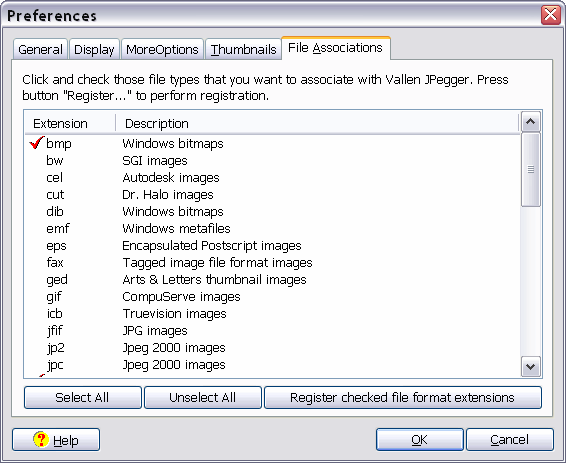
Preferences
File associations
This dialog box is available via Preferences out of File menu.
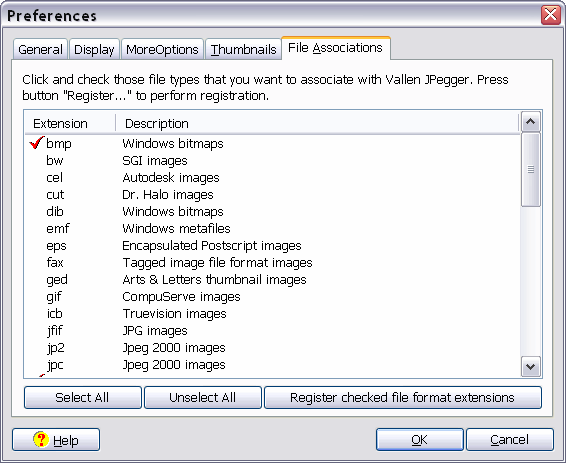
Use this dialog box to select which files your computer opens automatically using Vallen JPegger.
Each line in the list represents one specific file extension with the according file format description. Click on a row to check/uncheck it.
Already registered file extensions are shown checked when the dialog box is opened. Uncheck those to remove existing associations.
Click the "Register..." button when finished your selection. Then all checked extensions will be associated to Vallen JPegger. All associations that have been previously performed and are not checked will be removed.
Note: No modifications are performed as long as the "Register..." button has not been pressed.
Title: Pref-5: File associations
Link: jpegger/preferences/PrefFileAssos.htm
Copyright ⌐ 1986-2007 by Vallen-Systeme GmbH. All rights reserved.