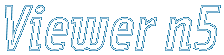
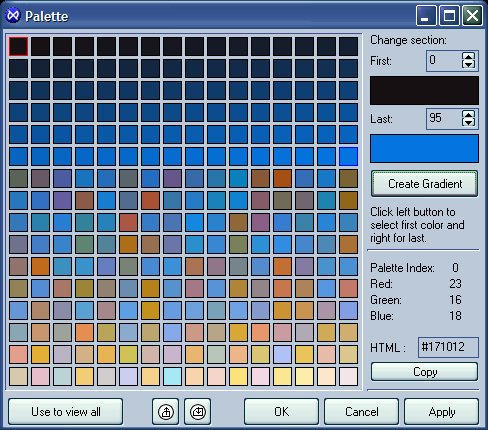
To replace a color, by double-clicking it. The Color dialog box opens. Make your selection, and then click OK to return to the Edit Palette dialog box.
To save the edited palette click the Apply button and close the dialog box.
To close the dialog box without ant changes to palette click the Cancel button.
To create a gradient - blending between two determinant colors do:
1) Use left mouse button to define the initial element for gradient creation.
2) Use right mouse button to define the last element for gradient creation.
3) The two defined colors appear in the left as First Color and Last Color. Click them to open the Color dialog box to modify them.
4) Click Create Gradient button to create gradient between two palette elements.