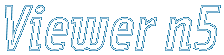
You may combine two images to produce a third one that is the product of the color data of the two source images.

To use the Add Image dialog box:
1) Use Browse button to select the #2 image and the #1 is the currently open image.
2) Select combining type in What to Write box, it will determine which image's pixel to write to the result image:
3) Define color used as "One Color" through Select Color box.
4) Since the images #1 and #2 may have different sizes you may define the size of resulting image as: Current image (#1), New selected image (#2), Maximum of both, Minimum of both.
5) In the process of writing colors information from both images may be used. Use Fuse box to define percentage of Selected (#1) and Current (#1) images combining result image.
6) Click OK to close the dialog box and apply the changes.