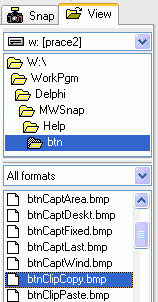 MWSnap
contains a built-in fast picture viewer, integrated with the capture
panel.
MWSnap
contains a built-in fast picture viewer, integrated with the capture
panel.
The illustration to the left shows the picture viewer in action. The picture viewer consists of 4 separate sections: the drives list, the folders tree, the picture type mask (In the example all supported picture types are allowed) and the list of pictures found in the selected folder.
In order to view a picture select the disk, navigate to the proper folder and click the picture name on the bottom list. The picture will be opened and shown in the MWSnap preview panel. Such opened image behaves like a regular snapped image - it can be now saved in another format or transformed using any of the program editing options.
Right-clicking a picture name on the list opens a local menu with the following options:
Identical to left-clicking the file - just opens and displays the picture.
Invokes an application associated in the system with this file type and passes this picture file as a parameter.
Allows to assign another name to the selected picture file.
Allows to delete the picture file from the disk.