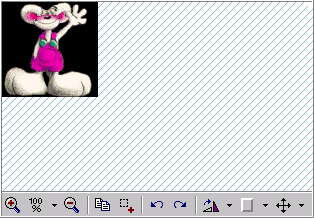
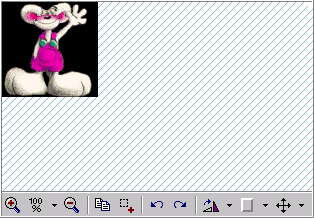
The preview panel occupies the central part of the program's window. It shows the currently captured or opened image, and allows to perform several basic operations on it. The illustration above shows the preview panel with the hatched background. The color and style of the background can be specified in Settings/Appearance.
| "Zoom in" command | |
| "Reset zoom" command | |
| "Zoom out" command | |
| "Copy to clipboard" command | |
| "Add fixed size" command | |
| "Undo" command | |
| "Redo" command | |
| "Transform the image" commands family | |
| "Add a frame" commands family | |
| "Add a cursor" commands family |