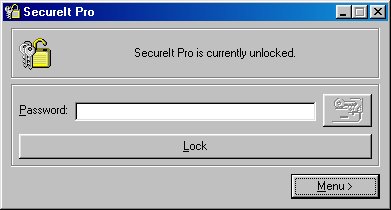
Starting SecureIt Pro
Start SecureIt Pro simply by click on its entry in the Programs section of the Windows Start Menu. Once SecureIt Pro is started, the main interface will be shown - unless it is the first time that SecureIt Pro is run, in which case the Initialization screen will be displayed.
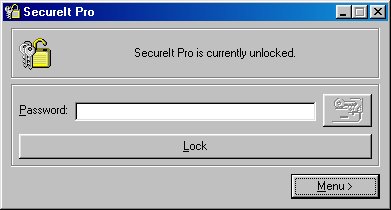
SecureIt Pro will also place its icon in the system tray. You can access various functions using the right-click menu.
![]()