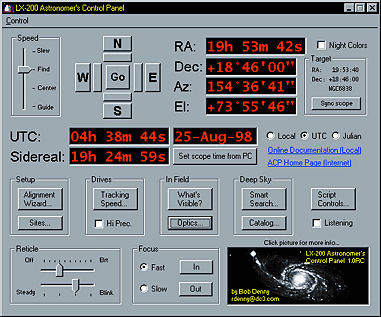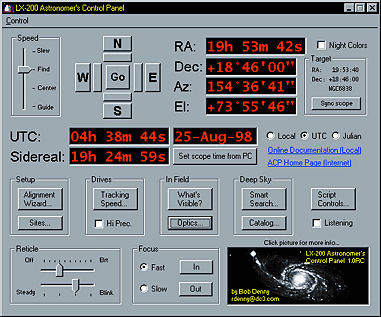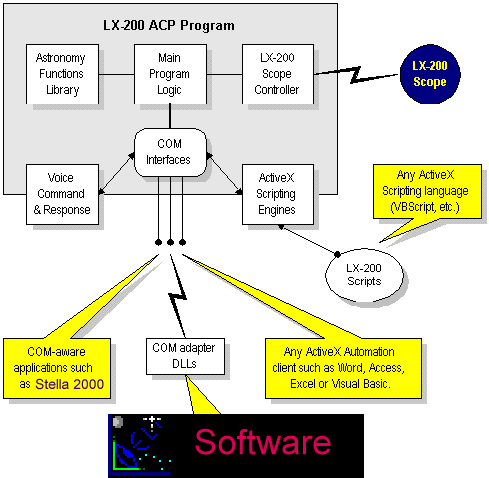NOW INTEGRAL TO STELLA 2000
Telescope Control via DC3 Dreams'
ASCOM Astronomer's Control Panel
Overview
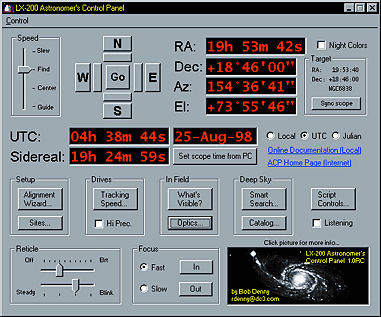
Contents:
What is it? What does it do?
ASCOM ACP is a Windows NT/95/98/2000 program that provides a fast and easy to use interface to the Meade LX-200 series telescopes, the Meade ETX/EC SCT with AutoStar, and the Meade CDS #1697 computerized mount. Don't dismiss this as "digital setting circles" or something like that. It does a lot more.
Here is a list of its main features:
- Control all aspects of the telescope from your computer.
- Voice command and control, including voice "go to". Built-in vocalizations and voice commands can be augmented with with scripts that can vocalize text and respond to new voice commands.
- Scripting support with visual debugging using VBScript, JScript, Perl, or Python. No need for a special language.
- Over 40 properties and methods exposed in an object model available to scripts and external OLE-automation clients such as Excel and Access.
- Seamless integration with Coeli Software Products - Stella 2000 Extended Edition and Coeli Gold. Download and install your FREE trial copy of ACP. Then just a click on any object in Coeli's sky, and your scope will be pointing at the real thing in seconds!
- Digital setting circles, celestial and alt/az, plus clock and sidereal time, clock can display UTC, Local, or Julian.
- Single-action motion controls (no need to click to stop motion), and half-FOV stepping controls. This permits you to step the scope position according to your field of view, regardless of current RA.
- Sync scope's clock from PC.
- Observing site database, load scope's lat/long/timezone from PC database.
- Alignment wizards for polar and alt/az modes, automatic selection and slew for alignment stars, with alternates.
- Go-to panel: select from coordinates, M-objects, NGC, IGC, UGC, "star#", SAO, GVCS, planets, alignment stars, and FOV angular shift.
- "What's Visible" button lights when scope detects a known deep-sky object within its field ("field" operation), click for description of object.
- Optics database: select your scope and eyepiece or camera, displays field radius and magnification (or field dimensions for cameras), and loads the field radius into the scope for "field" operations and half-FOV step movements.
- "Smart Search" panel: Checkboxes select object type filters. Sliders select elevation. magnitude, size and quality limits. Click to do scope "find" operation and browse the results with plain language decoded descriptions. May be tied to optics calculations to limit objects to those that will fit in the eyepiece or camera.
- Reticle brightness and blink mode controls.
- Focus controls including speed.
- Tracking speed panel, high-precision mode selector.
- Scope database selectors for deep-sky and star catalogs used.
- All settings are restored from the previous session when the program is started.
- Win95/98/NT-compliant installer with uninstall support.
Block Diagram
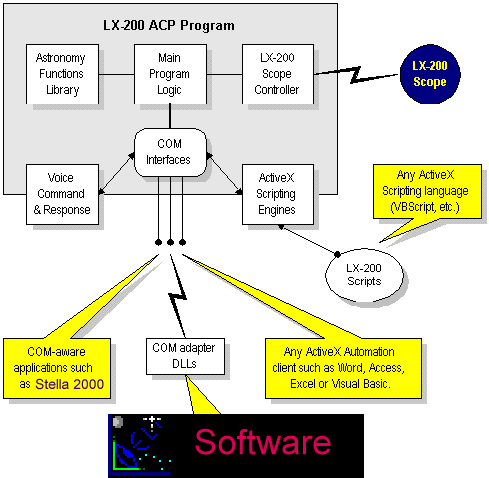
Requirements
To run this program, you must have:
- Windows 95(SP1 or OSR2/95b)/98/2000 or Windows NT 4.0(SP3) or later.
- 16MB RAM on Windows 95/98, 48MB RAM on Windows NT. These are bare minima. If you use scripting and/or voice features, you will need lots more. 64MB on NT and 32MB on 95/98 are satisfactory for most uses.
- 486/66 CPU or better for basic functions. Voice and scripting require Pentium 90 or better.
- 24MB of free disk space (10MB without speech recognition)
- A Meade LX-200 or ETX telescope with AutoStar
- An available serial port on your PC
- The PC-to-scope serial cable to connect your PC to your telescope
- (optional) A sound system on the PC. See Voice Command and Response for details.
Copyright © 1998-2000, Robert B. Denny of Mesa, Arizona. All rights reserved.