Duplicating objects.
To duplicate a selected object, select Duplicate under the Edit menu.
A copy will appear slightly below and to the right from the original object.
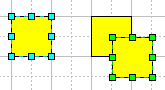
Another option is to duplicate objects by using the mouse. You may find this one more convenient, for it lets you create a copy and position it straight away. Hold down the Ctrl or Cmd key and drag a copy out of the selected object to the place where you want to position it.
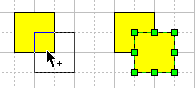
Note: to copy objects into another document or into a library, use the Copy/Paste operations.
Note: Alternatively, you can duplicate objects with the Stamp Tool. If there's no object selected in the library, this tool will clone the selected object(s) in the document. See the Stamp Tool section for more details.