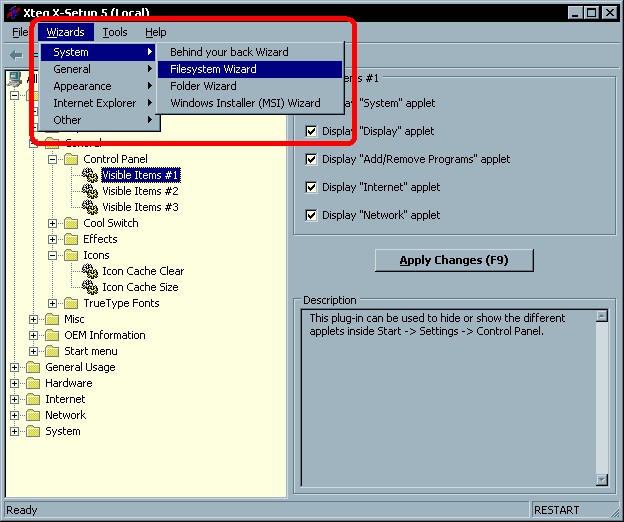
If you think the plug-in mode of X-Setup is to complicated or you simply need to long to find what you are looking for, the wizard mode is ideal for you.
To start a X-Setup Wizard, select a topic of interest in the "Wizards" menu:
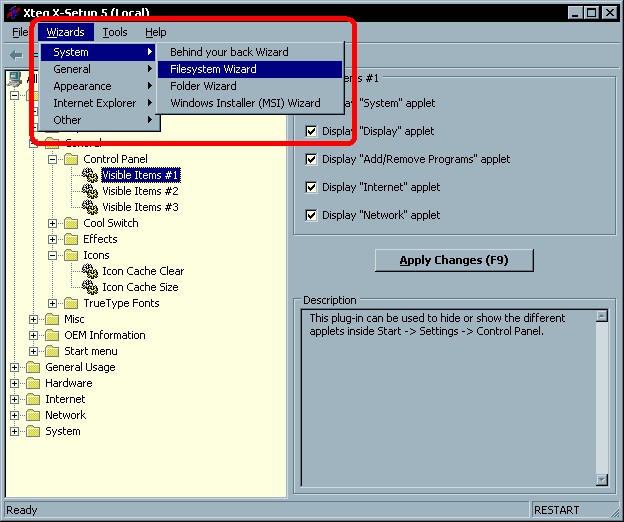
When the wizard is started, you will see a (very ;-) short description of it so you know what this wizard does. Press "Next >>" to start the wizard.
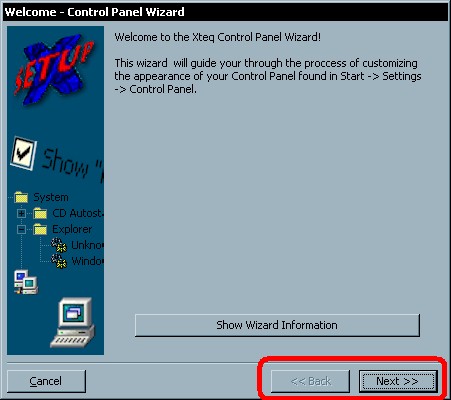
Using the wizard is very simple, simply set the options you want and press "Next >>" to go to the next screen. You might also press "<< Back" to return to the previous screen. For you information, X-Setup display the total number of steps together with the current one in the title bar. This way, you always know where you are.

At any time, you can press "Cancel" to exit the wizard.