
Designed
for Windows 95/98/NT.
Download 12Ghosts,
1.1 MB,
02-Oct-98.
Introducing ShellX
FAQs
Screen Shot
 FileDate Homepage
FileDate Homepage
E-mail Technical Support
How to Order a License
250 KB, 02-Oct-98. With self-extracting setup, uninstall and documentation. To
install ShellX click on "Download..." above to save the file on your local disk.
Start the downloaded program and select OK to accept the default installation options.
That's it!
New in this version:
• "New Folder Here" now works on root
drives c:\, d:\, etc.
• Setup and Uninstall are now aware of and
replace/remove a DLL in use.
You can add new commands to the context menu of files and folders. You just need to
right-click on a file or folder in Explorer, or in any Open or Save As box, to access the
new ShellX commands. The user defined commands include:
• Copy Path to Clipboard
• DOS Prompt Here
• New Subfolder Here
• Show properties like add-up folder size or file
version
• ShellX Menu Settings
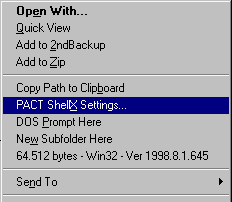
You can select which menu entries to add and the sequence.
Copy Path to Clipboard
Copy the full path name of the selected file to clipboard. You can insert the path into
any edit field by pressing Ctrl+V or right-click and select Paste.
DOS Prompt Here
Bring up a DOS prompt ("command line") with the clicked folder as the current
path.
New Subfolder Here
Create a new subfolder below the clicked on folder. You might want to 'Select new
folder' after creation.
Choose "Select new folder" to directly jump to the new created folder. In
"explore" view this might be an advantage, in "open" view not really.
(Note, only Windows 98 would open a new window, Win95 or NT not.)
Display and Copy File Properties
Display the following properties as menu entry. All properties also appear in the
status bar, and you can copy them to clipboard.
• Size in bytes. For folders, you have an additional
option here: you can select to only calculate the full size including subfolders if Ctrl
is pressed. Depending on drive speed and folder size calculation might be time consuming.
• Date created
• Date last modified
• Date last accessed
• The operating system the executable was designed
for (that is, if the developer knew how to set this value and indeed did so.) The display
of "Win32" would mean the application was designed to run on Windows 95/98/NT.
"on NT" would indicate NT is expected to be running, not DOS. "Win16"
and "DOS" files rarely include a type and version.
• The file version if available. Most executables,
DLLs and device drivers provide this information for you to compare and find the newest
version of a file. Win16 and DOS files rarely include a type and version.
ShellX Menu Settings
Open the ShellX Settings box. In the Start menu you will also find a link to PACT
ShellX 98 Settings to change the entries in the context menu.
 FAQ Frequently
Asked Questions
FAQ Frequently
Asked Questions
• What does the X
stand for?
• What is a shell extension?
• What is a context menu?
• What is a context
menu extension?
• Does a menu extension make the menu slower?
What does the X stand for?
It's an X like in eXtension. ShellX includes a context menu extension right now.
What is a shell extension?
A shell extension is like an additional part of Windows. Its something that is there
for you to use but does not stay resident in memory like an executable, not using up
system resources. ShellX is implemented as a DLL that will only load into memory when
needed.
Nevertheless, the ShellX' menu entries are always available in the context menu of
files and folders.
What is a context menu?
When you right-click on any file or folder in Explorer, and in Open and Save As boxes,
the menu for this object is appearing. Depending on the type of object you click on, a
file or a folder, the menu is slightly different, depending on the "context".
What is a context menu extension?
With ShellX, you can add user defined entries into the context menu of files and
folders. The extended menu entries will appear throughout the shell, in Explorer, and in
Open and Save As boxes.
Does a menu extension make the menu slower?
Yes, by about 0.000 001 seconds. Since one of those dull reviewers liked to pretend it
does, I did some testing. I was quite surprised hearing it should be any slower. In fact,
every menu entry in every context menu anywhere in Windows is generated dynamically, so
adding one more or less shouldn't make a noticeable difference.
To add all ShellX menu entries together, not more than 100 lines of C code are
necessary, resulting in at most 200 or 300 processor cycles. If you have a 200 MHz
processor this would last about one millionth, 0.000 001 seconds. Hardly relevant.
The complete ShellX menu implementation, which is in fact shellx.dll, has 64 KB. Now,
if you had 32 MB of RAM, an additional 64 KB is only 0.2% of main memory. To load
shellx.dll once, when you open the context menu for the first time, to load 64 KB
from an average disk drive, with an average data throughput of 3.0 MB per second, would
last 0.02 seconds.
We were not able to measure this.
License
This program is a test version for evaluation only. You can use the software for
evaluation purposes without charge for a maximum of 30 days. If you use this software
after the 30 day evaluation period a registration fee for a full version is required.
How to Order a License
License Agreement
Support
Should you have technical questions please contact support@12Ghosts.com. We stand committed to solving
your issues within hours!
We depend on and appreciate your suggestions
and feedback!
Screen Shot of the ShellX Settings Dialog