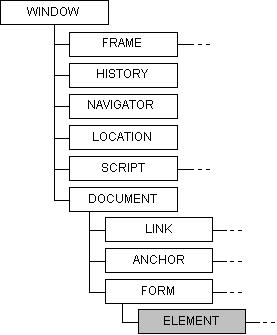Element Object
element Object
Description
An object that resides below the document in the scripting object model. Elements are intrinsic HTML controls or objects. Controls are placed on a document with the <INPUT> tag while objects are placed on a document with the <OBJECT> tag.
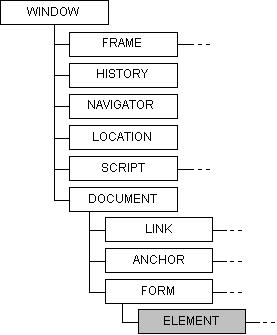
Elements are intrinsic HTML controls (placed on a page through the input tag <INPUT>) or objects that are insertable in HTML via the object tag <OBJECT>. These include ActiveX Controls. They can be referenced either by array or name, but this reference must follow the form identifier.
Not all properties, methods, and events apply to all elements. Some properties apply to all elements; some only apply to specific elements. See the list below for details by element type, then see the specific method, event, or property documentation for details.
| Element |
Properties |
Methods |
Events
|
| button, reset, submit |
form, name, value, enabled |
click, focus |
onClick, onFocus
|
| check box |
form, name, value, checked, defaultChecked, enabled |
click, focus |
onClick, onFocus
|
| radio |
form, name, value, checked, enabled |
click, focus |
onClick, onFocus
|
| combo |
form, name, value, enabled, listCount, list, multiSelect, listIndex |
click, focus, removeItem, addItem, clear |
onClick, onFocus
|
| password |
form, name, value, defaultValue, enabled |
focus, blur, select |
onFocus, onBlur
|
| text, text area |
form, name, value, defaultValue, enabled |
focus, blur, select |
onFocus, onBlur, onChange, onSelect
|
| select |
name, length, options, selectedIndex |
focus, blur |
onFocus, onBlur, onChange
|
| hidden |
name, value |
|
|
Methods
click, focus, blur, select, removeItem, addItem, clear
Events
onClick, onFocus, onBlur, onChange, onSelect
Properties
form, name, value, defaultValue, checked, defaultChecked, enabled, listCount, multiSelect, listIndex, length, options, selectedIndex
Properties
form Property
Description
Gets the form object containing the element.
Syntax
element.form
| Part | Description |
| element
| Returns an object expression that evaluates to an intrinsic control.
|
Return Value
An object expression that evaluates to the form containing the element
Applies To
All elements
Methods
click, focus, blur, select, removeItem, addItemclear
Events
onClick, onFocus, onBlur, onChange, onSelect
Properties
name, value, defaultValue, checked, defaultChecked, enabled, listCount, multiSelect, listIndex, length, options, selectedIndex
name Property
Description
Gets or sets the name of the element.
Syntax
element.name [=string]
| Part | Description |
| element
| An object expression that evaluates to an intrinsic control.
|
| string
| Optional. A string containing the new element name.
|
Return Value
Returns a string containing the name of the element.
Applies To
All elements
Methods
click, focus, blur, select, removeItem, addItemclear
Events
onFocus, onBlur, onChange, onSelect
Properties
form, value, defaultValue, checked, defaultChecked, enabled, listCount, multiSelect, listIndex, length, options, selectedIndex
value Property
Description
Gets or sets the value of the element.
Syntax
element.value [=string]
| Part | Description |
| element
| An object expression that evaluates to an intrinsic control.
|
| string
| Optional. A string containing the new element value.
|
Return Value
Returns a string containing the value of the element.
Applies To
All elements
Methods
click, focus, blur, select, removeItem, addItemclear
Events
onClick, onFocus, onBlur, onChange, onSelect
Properties
form, name, defaultValue, checked, defaultChecked, enabled, listCount, multiSelect, listIndex, length, options, selectedIndex
defaultValue Property
Description
Gets or sets the default value of the element.
Syntax
element.defaultValue [=string]
| Part | Description |
| element
| An object expression that evaluates to an intrinsic control.
|
| string
| Optional. A string containing the new default value.
|
Return Value
Returns a string containing the default value of the element.
Applies To
password, text, text area
Methods
click, focus, blur, select, removeItem, addItemclear
Events
onClick, onFocus, onBlur, onChange, onSelect
Properties
form, name, value, checked, defaultChecked, enabled, listCount, multiSelect, listIndex, length, options, selectedIndex
checked Property
Description
Gets or sets the checked state of the check box or the radio button.
Syntax
element.checked [=bool]
| Part | Description |
| element
| An object expression that evaluates to an intrinsic control.
|
| string
| Optional. Sets the checked state of the check box or the radio button.
|
Return Value
Returns TRUE if the check box or radio button is checked; FALSE if not.
Applies To
check box, radio button
Methods
click, focus, blur, select, removeItem, addItemclear
Events
onClick, onFocus, onBlur, onChange, onSelect
Properties
form, name, value, defaultValue, defaultChecked, enabled, listCount, multiSelect, listIndex, length, options, selectedIndex
defaultChecked Property
Description
Gets or sets the default checked property of the check box.
Syntax
element.defaultChecked [=bool]
| Part | Description |
| element
| An object expression that evaluates to an intrinsic control.
|
| string
| Optional. Sets the default state of the check box.
|
Return Value
Returns TRUE if the check box is checked by default; FALSE if not.
Applies To
check box
Methods
click, focus, blur, select, removeItem, addItemclear
Events
onClick, onFocus, onBlur, onChange, onSelect
Properties
form, name, value, defaultValue, checked, enabled, listCount, multiSelect, listIndex, length, options, selectedIndex
enabled Property
Description
Gets or sets whether the control is enabled.
Syntax
element.enabled [=bool]
| Part | Description |
| element
| An object expression that evaluates to an intrinsic control.
|
| bool
| Optional. Enables or disables the control.
|
Return Value
Returns TRUE if the control is enabled; FALSE if not.
Applies To
All elements
Methods
click, focus, blur, select, removeItem, addItemclear
Events
onClick, onFocus, onBlur, onChange, onSelect
Properties
form, name, value, defaultValue, checked, defaultChecked, listCount, multiSelect, listIndex, length, options, selectedIndex
listCount Property
Description
Gets the count of elements in the list.
Syntax
element.listCount
| Part | Description |
| element
| An object expression that evaluates to an intrinsic control.
|
Return Value
Returns the number of elements in the combo box.
Applies To
combo
Methods
click, focus, blur, select, removeItem, addItemclear
Events
onClick, onFocus, onBlur, onChange, onSelect
Properties
form, name, value, defaultValue, checked, defaultChecked, enabled, multiSelect, listIndex, length, options, selectedIndex
multiSelect Property
Description
Gets or sets whether the combo is multiselect or not.
Syntax
element.multiSelect [=bool]
| Part | Description |
| element
| An object expression that evaluates to an intrinsic control.
|
| bool
| Optional. Use TRUE to set the combo to multiselect; FALSE to set to single-select.
|
Return Value
Returns TRUE if the combo is multiselect; FALSE if not.
Applies To
combo
Methods
click, focus, blur, select, removeItem, addItemclear
Events
onClick, onFocus, onBlur, onChange, onSelect
Properties
form, name, value, defaultValue, checked, defaultChecked, enabled, listCount, listIndex, length, options, selectedIndex
listIndex Property
Description
Gets or sets the list index.
Syntax
element.listIndex [=integer]
| Part | Description |
| element
| An object expression that evaluates to an intrinsic control.
|
| Integer
| Optional. The list index to select. Note that this must be between 0 and ListCount - 1.
|
Return Value
Returns the index of the currently selected element. If more than one is selected, it returns the first.
Remarks
listIndex is the index of the selected element in the combo. Applies to the combo element.
Applies To
combo
Methods
click, focus, blur, select, removeItem, addItemclear
Events
onClick, onFocus, onBlur, onChange, onSelect
Properties
form, name, value, defaultValue, checked, defaultChecked, enabled, listCount, multiSelect, length, options, selectedIndex
length Property
Description
Gets the number of options in a select element.
Syntax
element.length
| Part | Description |
| element
| An object expression that evaluates to a select element.
|
Return Value
Returns an integer specifying the number of options in a select element.
Applies To
select
Methods
click, focus, blur, select, removeItem, addItemclear
Events
onClick, onFocus, onBlur, onChange, onSelect
Properties
form, name, value, defaultValue, checked, defaultChecked, enabled, listCount, multiSelect, listIndex, options, selectedIndex
options Property
Description
Gets the <options> tags for a select element.
Syntax
element.options
| Part | Description |
| element
| An object expression that evaluates to a select element.
|
Return Value
Returns an string specifying the <options> tag for a select element.
Remarks
The options array has the following properties:
- defaultSelected
Identifies the currently selected attribute
- index
Specifies the index of an option
- length
Specifies the number of options in the selected object.
- name
Specifies the name attribute of the selected object.
- selected
Used to programmatically select an option.
- selectedIndex
Specifies the index of the selected option.
- text
Specifies the text to be displayed (this text follows the <option> tag).
- value
Specifies the value attribute.
Applies To
select
Methods
click, focus, blur, select, removeItem, addItemclear
Events
onClick, onFocus, onBlur, onChange, onSelect
Properties
form, name, value, defaultValue, checked, defaultChecked, enabled, listCount, multiSelect, listIndex, length, selectedIndex
selectedIndex Property
Description
Gets the index for the selected option (or the first option selected when there are multiple selected objects).
Syntax
element.selectedIndex
| Part | Description |
| element
| An object expression that evaluates to a select element.
|
Return Value
Returns an integer specifying the index for the selected option in a select element.
Applies To
select
Methods
click, focus, blur, select, removeItem, addItemclear
Events
onClick, onFocus, onBlur, onChange, onSelect
Properties
form, name, value, defaultValue, checked, defaultChecked, enabled, listCount, multiSelect, listIndex, length, options
Methods
click Method
Description
Clicks the element.
Syntax
element.click
| Part | Description |
| element
| An object expression that evaluates to an intrinsic control.
|
Applies To
button, reset, submit, check box, radio, combo
Methods
focus, blur, select, removeItem, addItem, clear
Events
onClick, onFocus, onBlur, onChange, onSelect
Properties
form, name, value, defaultValue, checked, defaultChecked, enabled, listCount, multiSelect, listIndex, length, options, selectedIndex
focus Method
Description
Sets the focus to the element.
Syntax
element.focus
| Part | Description |
| element
| An object expression that evaluates to an intrinsic control.
|
Applies To
All elements
Methods
click blur, select, removeItem, addItem, clear
Events
onClick, onFocus, onBlur, onChange, onSelect
Properties
form, name, value, defaultValue, checked, defaultChecked, enabled, listCount, multiSelect, listIndex, length, options, selectedIndex
blur Method
Description
Clears the focus from the element.
Syntax
element.blur
| Part | Description |
| element
| An object expression that evaluates to an intrinsic control.
|
Applies To
password, text, text area
Methods
click, focus, select, removeItem, addItem, clear
Events
onClick, onFocus, onBlur, onChange, onSelect
Properties
form, name, value, defaultValue, checked, defaultChecked, enabled, listCount, multiSelect, listIndex, length, options, selectedIndex
select Method
Description
Selects the contents of the element.
Syntax
element.select
| Part | Description |
| element
| An object expression that evaluates to an intrinsic control.
|
Applies To
password, text, text area
Methods
click, focus, blur, removeItem, addItem, clear
Events
onClick, onFocus, onBlur, onChange, onSelect
Properties
form, name, value, defaultValue, checked, defaultChecked, enabled, listCount, multiSelect, listIndex, length, options, selectedIndex
removeItem Method
Description
Removes the item at index from the element.
Syntax
element.removeItem index
| Part | Description |
| element
| An object expression that evaluates to an intrinsic control.
|
| index
| The index of the item to remove. Note that this must be between 0 and ListCount - 1.
|
Applies To
combo
Methods
click, focus, blur, select, addItem, clear
Events
onClick, onFocus, onBlur, onChange, onSelect
Properties
form, name, value, defaultValue, checked, defaultChecked, enabled, listCount, multiSelect, listIndex, length, options, selectedIndex
addItem Method
Description
Adds the item to the element before the item at index.
Syntax
element.addItem index
| Part | Description |
| element
| An object expression that evaluates to an intrinsic control.
|
| index
| The index of the item to add. Note that this must be between 0 and ListCount.
|
Applies To
combo
Methods
click, focus, blur, select, removeItem, clear
Events
onClick, onFocus, onBlur, onChange, onSelect
Properties
form, name, value, defaultValue, checked, defaultChecked, enabled, listCount, multiSelect, listIndex, length, options, selectedIndex
clear Method
Description
Clears the contents of the element.
Syntax
element.clear index
| Part | Description |
| element
| An object expression that evaluates to an intrinsic control.
|
| index
| The index of the item to clear.
|
Applies To
combo
Methods
click, focus, blur, select, removeItem, addItem
Events
onClick, onFocus, onBlur, onChange, onSelect
Properties
form, name, value, defaultValue, checked, defaultChecked, enabled, listCount, multiSelect, listIndex, length, options, selectedIndex
Events
There are two ways to script events from objects:
- Using the onEvent="subroutine" syntax. This method can be used for any HTML intrinsic elements, such as forms, buttons, or links. This method does not work for items inserted using the OBJECT tag. The following example uses this syntax in Button1 to handle onClick:
<form name="Form1">
<input type="button" name="Button1" value="Press me" onClick="pressed">
</form>
<script language="VBScript">
sub pressed
alert "I've been pressed"
document.Form1.Button1.value="OUCH"
end sub
</script>
- Using the FOR="object" EVENT="eventname" syntax. This method can be used for any named elements, plus any elements inserted using the OBJECT tag. The following example is the same as the first but with a different syntax:
<form name="Form1">
input type="button" name="Button1" value="Press me">
<script for="Button1" event="onClick" language="VBScript">
alert "I've been pressed"
document.Form1.Button1.value="OUCH"
</script>
</form>
onClick Event
Description
Fired when the element is clicked.
Syntax
element.onClick
| Value | Description |
| element
| An object expression that evaluates to an intrinsic control.
|
Applies To
button, reset, submit, check box, radio, combo
Methods
click, focus, blur, select, removeItem, addItemclear
Events
onFocus, onBlur, onChange, onSelect
Properties
form, name, value, defaultValue, checked, defaultChecked, enabled, listCount, multiSelect, listIndex, length, options, selectedIndex
onFocus Event
Description
Fired when the element gets the focus.
Syntax
element.onFocus
| Value | Description |
| element
| An object expression that evaluates to an intrinsic control.
|
Applies To
All elements
Methods
click, focus, blur, select, removeItem, addItemclear
Events
onClick, onBlur, onChange, onSelect
Properties
form, name, value, defaultValue, checked, defaultChecked, enabled, listCount, multiSelect, listIndex, length, options, selectedIndex
onBlur Event
Description
Fired when the element loses the focus.
Syntax
element.onBlur
| Value | Description |
| element
| An object expression that evaluates to an intrinsic control.
|
Applies To
password, text, text area
Methods
click, focus, blur, select, removeItem, addItemclear
Events
onClick, onFocus, onChange, onSelect
Properties
form, name, value, defaultValue, checked, defaultChecked, enabled, listCount, multiSelect, listIndex, length, options, selectedIndex
onChange Event
Description
Fired when the element has changed.
Syntax
element.onChange
| Value | Description |
| element
| An object expression that evaluates to an intrinsic control.
|
Applies To
text, text area
Methods
click, focus, blur, select, removeItem, addItemclear
Events
onClick, onFocus, onBlur, onSelect
Properties
form, name, value, defaultValue, checked, defaultChecked, enabled, listCount, multiSelect, listIndex, length, options, selectedIndex
onSelect Event
Description
Fired when the contents of the element are selected.
Syntax
element.onSelect
| Value | Description |
| element
| An object expression that evaluates to an intrinsic control.
|
Applies To
text, text area
Methods
click, focus, blur, select, removeItem, addItemclear
Events
onClick, onFocus, onBlur, onChange
Properties
form, name, value, defaultValue, checked, defaultChecked, enabled, listCount, multiSelect, listIndex, length, options, selectedIndex
© 1996 Microsoft Corporation