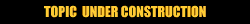
Thanks for using this pre-release version of Visual J++.
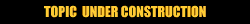
To find and correct compilation errors
The Task List appears and displays any errors or warnings that were produced during the compilation of the project.
Visual J++ opens the Text editor, displays the projectís code, and places the cursor on the statement that produced the error.
Once you have corrected all the compilation errors, you can rebuild and run the applet.