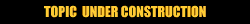
Thanks for using this pre-release version of Visual J++.
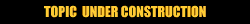
To compile a basic Java applet
The Output Window appears and displays the results of the projectís compilation. Build errors are displayed on the Task List not in the Output Window. To view a list of compilation errors and warnings, see Viewing Compilation Errors and Warnings.
To run the applet with an applet viewer
The Settings dialog box appears the first time you run any project. The name of your applet appears in the When project runs, load text box.
Tip To modify the information in the Settings dialog box after your project runs once, select Settings on the Project menu. Click the Launch tab and enter your changes.
Your applet runs in WJVIEW, Visual J++ís applet and application viewer.