

Performance Monitor Details
Real-time Activity Charts
Whether running on an admin console or the server itself, the Internet Information Server real-time counters can provide a snapshot of how the server is performing.
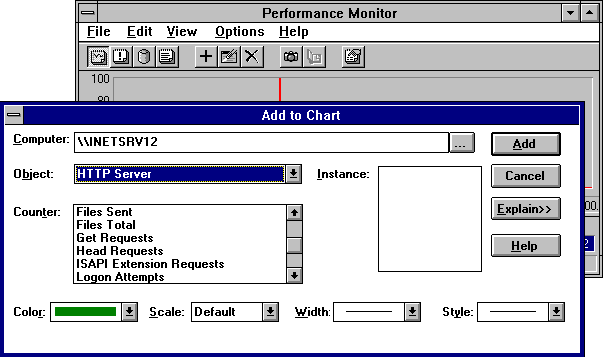
You can get step-by-step instructions for setting up a real-time Performance Monitor.
If you are using Microsoft® Internet Explorer on Windows NT Server or Windows NT Workstation, you can open a saved Performance Monitor chart file to get a (.pmc) containing useful real-time counters. (Note: this file has been created to monitor the services of the computer on which it is opened. You can create the same counter remotely--if you know the Internet Information Server computer name--by using the Computer entry field of the Edit.Add to Chart dialog box.)
Logging and Replaying Performance Data

You can get step-by-step instructions for setting up logging and working with log data.
If you are using Microsoft Internet Explorer on Windows NT Server or Windows NT Workstation, you can open a saved Performance Monitor logging definition file (.pml) containing useful logging settings for your Internet Information Server. (Note: this file has been created to monitor the services of the computer on which it is opened. You can create the same counter remotely--if you know the Internet Information Server computer name--by using the Computer entry field on the Edit.Add to Chart dialog box.)
You can prepare performance measurements in a report format which can then be exported in tab- or comma-delimited formats.

You can get step-by-step instructions for setting up reports.
If you are using Microsoft Internet Explorer on Windows NT Server or Windows NT Workstation, you can open a saved Performance Monitor report file (.pmr) containing useful logging settings for your Internet Information Server. (Note: this file has been created to monitor the services of the computer on which it is opened. You can create the same counter remotely--if you know the Internet Information Server computer name--by using the "Computer" field of the "Add to Chart…" dialog box.)
You can set alerts so that you can continue working while Performance Monitor tracks events and notifies you in the way you specify.

You can get step-by-step instructions for setting up alerts.
If you are using Microsoft Internet Explorer on Windows NT Server or Windows NT Workstation, you can open a saved Performance Monitor here alert file (.pma) containing useful logging settings for your Internet Information Server. (Note: this file has been created to monitor the services of the computer on which it is opened. You can create the same counter remotely--if you know the Internet Information Server computer name--by using the Computer entry field of the Edit.Add to Chart dialog box.)



