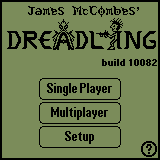
Table of Contents
1.0 Introduction
1.1 System Requirements
2.0 Playing Dreadling
2.1 Starting a game
2.2 Multiplayer
2.3 Setup
2.4 Keycodes
3.0 Things you will encounter
3.1 Weapons
3.2 Enemies
Dreadling is the first true, 3D action game for the PalmOS. It incorporates a complete 3D raycasting engine which can perform 4 level grayscale texture mapping and doors. Many other features such as projectiles, light levels are included as well as the ability to handle hundreds of items and enemies. Naturally, a mini AI is included to bring the charcters to life with their own special traits and weaponary.
Multiplayer capability is included in the game engine, however at the time of writing this document, an interface to the Infrared port has not been completed and therefore this feature will be released AFTER the initial game release. Specific documentation for this feature will be included with it.
The registered version of Dreadling is about 64 kilobytes in size. Game levels are stored in separate databases. These are provided with the registered version and are about 30 kilobytes each. They include all the wall textures, levels and items. Using EDling (the level editor provided with the registered verison of Dreadling), you can easily create your own game scenarios and create your own Dreadling world!
The shareware version of Dreadling is about 80 kilobytes in size. This is because it does not include the capability to load external episodes and the shareware episode is built into the main game.
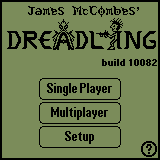
Figure 1 shows the main menu screen which is displayed when you select Dreadling from your main application launcher. From here you may choose the type of game you want and also change any configuration options you want.
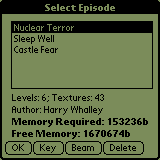
Figure 2 shows the episode selection screen. From here, a list of all the installed game episodes is shown. When you select one from the list, you are told how many levels, textures and also the memory requirements of that episode. Select "OK" to start the game, this will fail if you have insufficient memory. Press "Key" to display the key entry dialog, this is documented in 2.4 Keycodes. "Beam" will allow you to swap episodes via infrared with your friends. "Delete" will allow you to remove episodes, you will have to confirm this action.
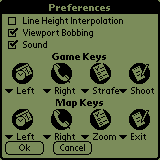
Figure 3 shows the Preferences dialog. You can change the what the
buttons on your Palm do during the gameplay. "Left" and "Right" cause you
to rotate in those directions. To move back and forward, simply use the up
and down buttons on your Palm. The "Strafe" button is to be used in
conjuntion with the "left" and "right" buttons. Hold down "strafe" and then
press "left" or "right" and you will slide in those directions. Hold down
"strafe" and then press "up" or "down" and you will switch up and down the
weapons. The three check boxes at the top allow you to toggle various settings.

This screen allows you to go straight to a level which you completed before. When you are on a game level, its keycode is shown on the top right of the "Level Info" screen. To return to that level, should you get killed in the game, just re-enter the code into the entry field at the top of the screen.
In this section, you will learn what all the items, enemies and weapons within the game do. These rules apply to the shareware episode and the registered level episodes, however, they may not always apply to levels you download, since all the settings can be changed using EDling, the episode editor. To get EDling, you must register Dreadling.
Here is a list of the guns and what they do:
 Shotgun - This is like the
pistol except it is more powerful, however takes longer to reload
Shotgun - This is like the
pistol except it is more powerful, however takes longer to reload
 Chaingun - This works like
the pistol except it has a very rapid rate of fire. Rather deadly!
Chaingun - This works like
the pistol except it has a very rapid rate of fire. Rather deadly!
 Rocketgun - This fires
large spherical rockets which destroy that which lies in their path.
Rocketgun - This fires
large spherical rockets which destroy that which lies in their path.
 Plasmagun - This rapid
fires bolts of plasma. These are very deadly and the gun reloads fast.
Plasmagun - This rapid
fires bolts of plasma. These are very deadly and the gun reloads fast.
 Demarmalizer 3.141592 - This
gun demarmalizes everything which falls between the two sets of pointers on
the screen. As you hold the trigger, the pointers will spread. It takes
about 3 seconds to get full power! When you release, all that is in sight,
gradually begins to decay, very satisfying!
Demarmalizer 3.141592 - This
gun demarmalizes everything which falls between the two sets of pointers on
the screen. As you hold the trigger, the pointers will spread. It takes
about 3 seconds to get full power! When you release, all that is in sight,
gradually begins to decay, very satisfying!
Here are the bots!!
 Sentry Bot
Sentry Bot
 Xot Droid
Xot Droid
 Grunt Bot
Grunt Bot
 Elektra Bot
Elektra Bot
 Wibble Bot
Wibble Bot
 Nuke Bot
Nuke Bot
 Gas Bot
Gas Bot
 Dar
Dar
 "V" Ship
"V" Ship
 Buggy Bot
Buggy Bot