
The professional music editor for Palm
Documentation - Ver. 1.3
PalMusic Desktop Application
Ver. 0.9b2 - Windows 9xBack to contents
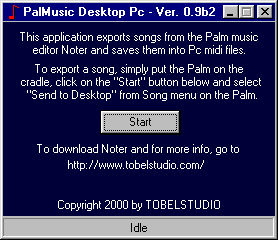
Overview
PalMusic Desktop is a tiny Windows application that receives midi songs directly from the Palm and saves them as Pc midi files.
Using this application allows you to playback the songs on your Pc, or import them into your favourite Desktop music editor/sequencer.
Top - Back to contents
System requirements
PalMusic Desktop requires a Pentium Pc with Windows 9x.
In order to function, PalMusic Desktop requires properly installed and configured Palm Desktop Software (provided by Palm Computing), HotSync software and a serial Palm cradle.
PalMusic Desktop may not work correctly with Handspring Visors.
Top - Back to contents
Installation
Extract the zip file to a temporary directory, launch Setup.exe and follow the standard instructions during installation.
Top - Back to contents
Top - Back to contentsTransferring songs to Pc
PalMusic Desktop uses a direct connection with PalmPilot through the serial port. It automatically detects your current HotSync configuration and disables/enables HotSync "Local Mode". For this reason it is FUNDAMENTAL to have a properly configured HotSync and a serial cradle in order to make PalMusic work.
To transfer songs to Pc, launch PalMusic Desktop on the Pc, put your Palm in the cradle and launch TS Noter, press the "Start" button on the Pc and select the "Send to Desktop" command from the Song menu in TS Noter.
After receiving the song, PalMusic prompts you with a standard "Save as" dialog box, allowing you to choose the location in which to save the midi file.
To reactivate HotSync, just press the "Stop receiving" button.
Top - Back to contentsLegal stuff
PalMusic Desktop is freeware. It is provided ''as is'' and any express or implied warranties are disclaimed. In no event shall any individual or any other party be liable for any direct, indirect, incidental, special, exemplary, or consequential damages (including, but not limited to, procurement of substitute goods or services; loss of use, data, or profits, or business interruption) however caused and on any theory of liability, whether in contract, strict liability, or tort (including negligence or otherwise) arising in any way out of the use of PalMusic Desktop, even if advised of the possibility of such damage.
Limitations on Reverse Engineering, Decompilation and Disassembly are the following: You may not reverse engineer, decompile, or disassemble PalMusic Desktop.
Without prejudice to any other rights, TOBELSTUDIO may terminate this agreement if you fail to comply with it's terms and conditions. In such event, you must destroy all copies of PalMusic Desktop and all of its component parts.
Copyright 2000 by TOBELSTUDIO
All brands and product names in this page may be trademarks or registered trademarks of their respective owners.