 á á
áá
áá
áá
áá
áá
áá
áá
áá
áá
áá
áá
Package Contents:á
Video Wonder video capture card
VideoCam color CCD Camera
MIC-01 microphone
Cable accessories
Utilities diskettes
User's guides
VDOPhone video conferencing software
VideoLink Mail video E-mail software
á |
Video Wonder PCI Video
Capture Card:ááá
-
PCI-bus Plug & Play video capture á
-
Supports video conferencing and video phone over the Internet, regular
telephone lines (POTS) and LAN etc.
-
Built-in TV tuner for watching TV on a PC; remote control included (Pro
only)á
-
Displays live video from external devices: CCD camera, VCR, LD, V8 or camcorder
(one at a time)áá
-
Supports Windows resolution up to 640x480 (for NTSC) and 800x600 (for PAL/SECAM)
true color
-
Scales, captures, edits and store video images
-
Supports ITU-T H.324 and H.263 compression/decompression standards
-
VideoCam:
-
áColor CCD Camera, 270,000 pixels
-
Resolution (HxV): 320x240 TV lines
-
Protective cover eliminates lens dust
-
Lens focus adjustable
-
MIC-01:
-
High-qualitly desktop multimedia microphone, 360° rotatable
-
Software:
-
VDOPhone-
Video conferencing software
-
VideoLink Mail--Video
E-mail software
-
áá
|
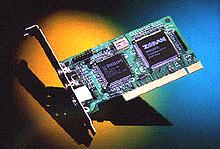 ááááá
ááááá

 MultiMedia:
MultiMedia:
 á
á á
á
 á
á