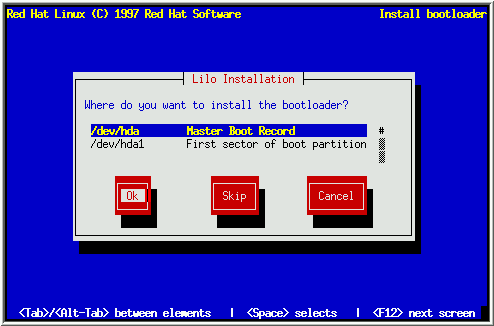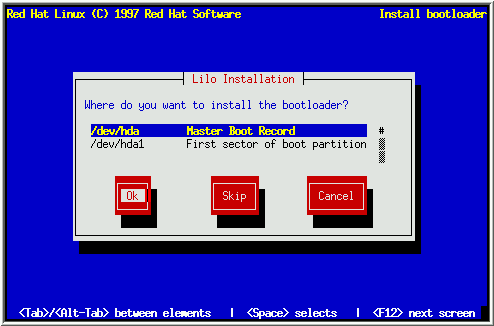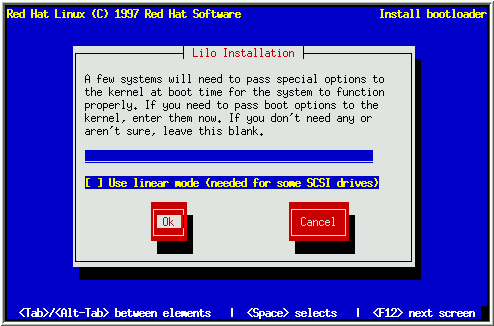Installing LILO
In order to be able to boot your Red Hat Linux system, you usually need to
install LILO (the LInux LOader). You may install LILO in one of
two places:
- The Master Boot Record (MBR)
-
is the recommended place to install LILO, unless another operating
system loader (e.g., System Commander or OS/2's Boot
Manager) is already installed there. When your machine boots, LILO
starts and presents the boot: prompt; you can boot Red Hat Linux or any
other operating system you configure LILO to boot (see below).
- The first sector of your root partition
-
is recommended if you are already using another boot loader on your
system (such as OS/2's Boot Manager); then you can setup that boot
loader to start LILO and boot Red Hat Linux.
A dialog box will appear that will let you select the type of LILO
installation you desire (see Figure 44). Select the
location you wish to install LILO and press OK. If you do not wish
to install LILO, press Skip.
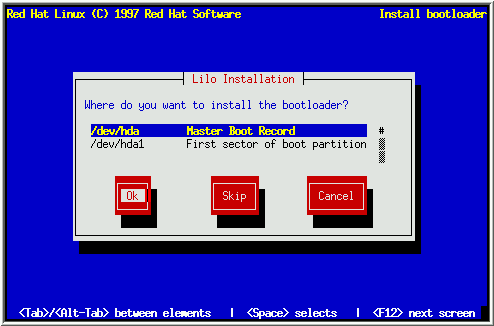 Figure 44: Installing LILO
Figure 44: Installing LILO
Please Note: If you choose Skip, you will not be able to boot your
Red Hat Linux system directly, and will need to use another boot method (such as a
boot diskette). Use this option at your own risk!
Adding Options to the LILO Boot Command Line
Finally, the installation program will ask if you wish to add default
options to the LILO boot command (see Figure 45).
Any options you enter will be passed to the Linux kernel every time it
boots. If you have an LBA drive, check Use linear mode. Select
OK and press [Space] when finished.
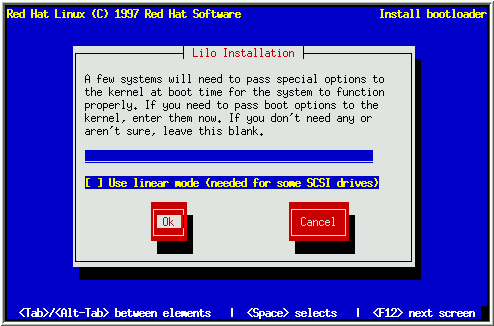 Figure 45: LILO options
Figure 45: LILO options
Alternatives to LILO
If you do not wish to use LILO to boot your Red Hat Linux system, there are a
few alternatives:
- LOADLIN
-
can load Linux from MS-DOS; unfortunately, it requires a copy of the
Linux kernel (and an initial ram disk, if you have a SCSI adapter) to
be available on an MS-DOS partition. The only way to accomplish this
is to boot your Red Hat Linux system using some other method (e.g., from LILO
on a diskette) and then copy the kernel an MS-DOS partition.
LOADLIN is available from
ftp://sunsite.unc.edu/pub/Linux/system/boot/dualboot/ and
sunsite's various mirror sites.
- SYSLINUX
-
is an MS-DOS program very similar to LOADLIN; it is also
available from ftp://sunsite.unc.edu/pub/Linux/system/boot/dualboot/
and sunsite's various mirror sites.
- Some commercial bootloaders,
-
such as System Commander, are able to boot Linux (but may still
require LILO to be installed in your Linux root partition).