
 |
Banner Studio Online Help |
Banner Studio makes it easy for you to get started. When you open Banner Studio, a banner window named Banner1 is automatically displayed. This window is exactly 468 pixels wide by 60 pixels tall (or about 6.5 inches by .8 inches). This is the Internet standard size for banners, and the only size that we accept at SmartAge.com. The size of the banner is pre-determined and cannot be changed. Although you can resize the window, the banner surface (the white area in the window) remains the same size. Banner1 (the name will change once you save it) is the window from which you start building your banner. If you create an animated banner, this window will become the first frame of your banner.
The figure below shows how the Banner window looks.
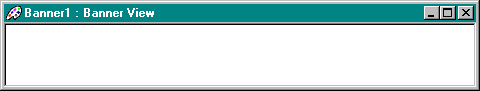
Banner Studio saves your files in a banner (.bnr) format. However, before you can publish your banner, you must save it as a .gif file.
Warning: Do not save the file as a .gif until you are ready to upload your banner to the SmartAge.com website. Once you save your file as a .gif file, you cannot modify your banner. For more information about saving your banner, click here.