Troubleshooting on-demand scan
By default Kaspersky Anti-Virus scans on demand all objects stored on your hard drive using settings recommended by Kaspersky Lab.
In addition to selecting the anti-virus protection level and customizing
the types of action to be performed upon the detection of infected or suspicious
objects, you can,
as with real-time protection, configure additional scan parameters for all levels that reduce the number of
objects to be scanned.
|
|
Additional scan parameters can be configured for all full scan levels (Maximum Protection, Recommended and High Speed).
|
Additional scan parameters can be accessed from the Troubleshooting dialog box. You can open this dialog box by clicking the Troubleshooting link in the On-Demand Scan settings dialog box .
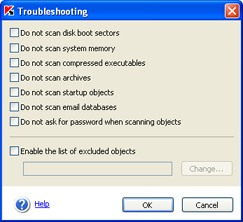
Specifying exclusions from the scope of the on-demand scan
Here you can exclude objects from the scan scope by ticking the corresponding
checkbox, or selecting folders or files (using file masks) that you wish to exclude from the scan scope
in the same way that exclusions from the real-time protection scope
were specified.
To restore the settings recommended for any level, click restore default settings in the right section of the Settings tab or in the comments on the real-time protection status in the Protection tab.
