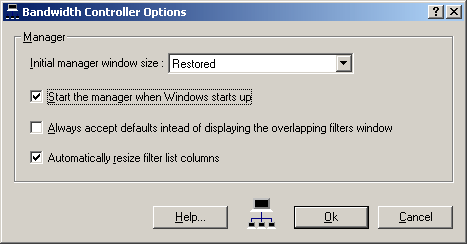
The Options Window allows you to configure various aspects of the Bandwidth Controller Manager. There are four options which control the appearance of the manager and the way overlapping filters are handled.
The Options Window is pictured below:
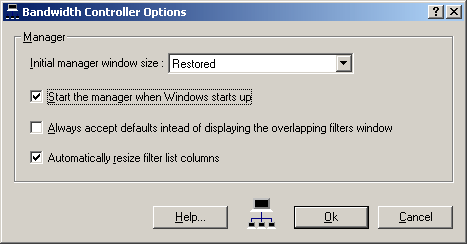
The Initial manager window size controls the initial size of the manager. You can choose between Minimized, Restored or Maximized to set the window to the respective size upon startup. A forth option, Use most recent setting, starts the window in the state that it was in when it was last used. This is the recommended option.
If you wish to have the manager run automatically when you log in to Windows, select Start the manager when Windows starts up. Leave it unchecked if you wish to start the manager on demand. Note that the actual bandwidth control is performed regardless of the state of the manager. It even runs with no-one logged into the machine.
The third option, Always accept defaults instead of displaying the overlapping filters window, will automatically resolve overlapping filters for you. Leave it unselected if you wish to manually configure overlapping filters when they arise.
The forth option, Automatically resize filter list columns, will automatically choose suitable widths for columns in the Manager Window and the Overlapping Filters Window.