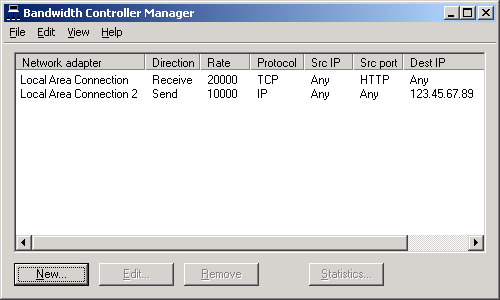
The Bandwidth Controller Manager is the user interface component. It allows you to add and remove filters, view statistics and configure the software.
The manager does not need to be running for Bandwidth Controller to work as the kernel component takes care of the network traffic control.
Below is an image of the Bandwidth Controller Manger window:
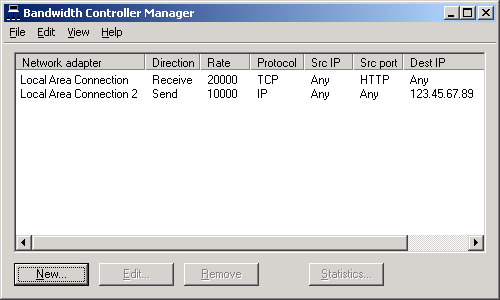
Each row in the window is a separate filter. Filters can be added, edited or removed by using the menus at the top, right clicking the filter list or by using the buttons at the bottom of the window.
Statistics for a filter can be viewed by using menus at the top, double clicking a filter or by using the statistics button at the bottom of the window.