|
|
By clicking on a glossary header from the Result Window, you open its glossary menu. The following options are available from this menu:
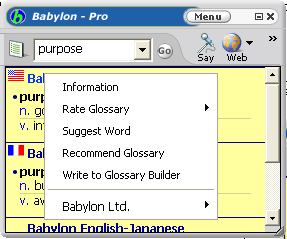
Information - When selected for a local or subscribed glossary, this option will open the glossary info in the æMyListÆ Window. When chosen for a glossary from 'More Results' you will be shown the glossary information on the Babylon web site.
Rate û Rate the glossary for quality from one to five stars (five being the highest quality).
Download - Download the glossary for offline use. This option will be available only for subscribed glossaries.
Suggest a Word - Send suggestions for new entries or improvements for existing definitions to the glossary builder.
Recommend Glossary - Send a recommendation about the glossary.
Write to Glossary Builder - Send a personal message to the author of this glossary.