Additional settings of Kaspersky Anti-Virus Personal
In addition to configuring the settings for particular tasks, Kaspersky Anti-Virus Personal allows configuration of some general and service parameters. In order to do this, follow
the link Additional Settings in the left part of the Settings tab and modify the settings as required:
 Display pop-up messages - enable the display of all pop-up tips accompanying the operation of Kaspersky Anti-Virus Personal. We recommend that you do not disable this mode because the program often operates in
interactive mode that requires the user's feedback when processing objects.
Display pop-up messages - enable the display of all pop-up tips accompanying the operation of Kaspersky Anti-Virus Personal. We recommend that you do not disable this mode because the program often operates in
interactive mode that requires the user's feedback when processing objects. Enable sound notification - enable sound effects accompanying notifications displayed during
Kaspersky Anti-Virus Personal operation.
You can change the set of audio files used for the above sound notifications (in order to do it, go to Start->Settings->Control
Panel-> Sounds and Audio Devices->Sounds).
Enable sound notification - enable sound effects accompanying notifications displayed during
Kaspersky Anti-Virus Personal operation.
You can change the set of audio files used for the above sound notifications (in order to do it, go to Start->Settings->Control
Panel-> Sounds and Audio Devices->Sounds). Log all messages - enable recording of all messages, created during the program operation, in the
reports (information messages, error information, etc.). By default, this mode
is disabled and the report will contain only important messages, such as error
while performing a task, interruption of a task, etc.
Log all messages - enable recording of all messages, created during the program operation, in the
reports (information messages, error information, etc.). By default, this mode
is disabled and the report will contain only important messages, such as error
while performing a task, interruption of a task, etc. Do not store reports longer than ... days - by
default, reports are kept for thirty days. You may change this period by
entering a value in the field on the right side or remove this restriction by
unchecking the corresponding box. While the Anti-Virus is loading, a check for reports stored longer than the specified storage period will be performed and obsolete reports will be deleted.
Do not store reports longer than ... days - by
default, reports are kept for thirty days. You may change this period by
entering a value in the field on the right side or remove this restriction by
unchecking the corresponding box. While the Anti-Virus is loading, a check for reports stored longer than the specified storage period will be performed and obsolete reports will be deleted. Launch Kaspersky Anti-Virus Personal at system startup - enable the automatic launch of Kaspersky Anti-Virus Personal after your operating system is restarted.
Launch Kaspersky Anti-Virus Personal at system startup - enable the automatic launch of Kaspersky Anti-Virus Personal after your operating system is restarted. Use password for program protection - enable prompting for password at closing the main application window and at the attempt to disable real-time protection. We recommend
that you enable this option if there are other users who have access to your computer and you do not want them to alter your anti-virus protection settings, perform any tasks with Kaspersky Anti-Virus Personal, or use this program for any other purpose. After you
have enabled this option, enter your password in the Password field accepting alphanumeric input (the password may be from 1 to 32 characters long) and then retype the password in the Confirm password field.
Use password for program protection - enable prompting for password at closing the main application window and at the attempt to disable real-time protection. We recommend
that you enable this option if there are other users who have access to your computer and you do not want them to alter your anti-virus protection settings, perform any tasks with Kaspersky Anti-Virus Personal, or use this program for any other purpose. After you
have enabled this option, enter your password in the Password field accepting alphanumeric input (the password may be from 1 to 32 characters long) and then retype the password in the Confirm password field.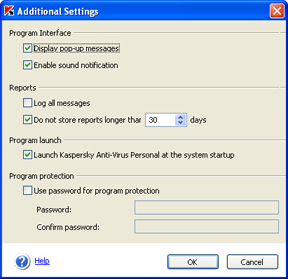
Additional settings of Kaspersky Anti-Virus Personal
