Settings tab
Using the Settings tab you can evaluate and customize both standard and advanced settings
to ensure smooth performance of Kaspersky Anti-Virus Personal.
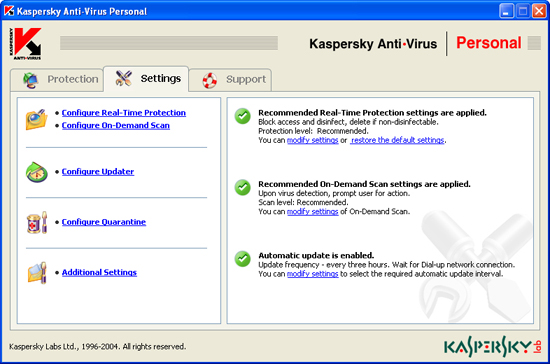
The Settings tab
The right section of the tab displays the current settings of real-time anti-virus protection, on-demand scan, and of the automatic updating of the anti-virus database and program modules along with detailed comments and tips from Kaspersky experts on how to customize
settings. For example, if you updated your anti-virus database manually in the past, the program will suggest that you set up scheduled automatic updates.
By clicking links located in the left section of the Settings tab, you can access tools that will allow you to set and edit the parameters of
real-time protection, on-demand scan, or parameters of anti-virus database updating.
Here you can also customize parameters of the quarantine where objects that are possibly infected with viruses or their modifications are placed. You can also access a tool that allows you to customize additional settings by following
the link Additional settings.