Preview Files
Just right click on the file and choose preview. eMule then
creates a temporary file in eMule's Temp folder and opens
it in the default media player.
Supported formats at the moment:
- *.avi
- *.mpg
- *.mpeg
- *.divx
- *.xvid
- *.zip
- *.rar
- *.ace
- any multimedia format when VLC is used
| Notes: |
| > |
Preview only works when the first
and last parts have already been downloaded and enough
space for the preview file is available on your Temp disk. |
| > |
You still need the right codec for the file to view.
Missing codec will produce an error message or the file
is played with sound but no picture. If you are not sure
which codec was used try a Codec
Pack |
Preview multimedia files with VLC
VLC is a player which allows playing back almost any multimedia
file. VLC creates a multimedia stream from the file and thus
is able to play back even broken / incomplete files or streamed
content across a network. It is well suited for previewing
files in eMule.
VLC and eMule Part File Access Module
The eMule Part File Access Module is a plugin for VLC specifically
developed to play back incomplete or broken files. Using this
plugin such content may be played back without stuttering
and even seeking, i.e. jumping to any given position in the
video, is possible. Reading the information which parts are
available for an incomplete download from eMule's .part.met
files it also saves the time consuming scanning for usable
parts.
o Downloading and installing the plugin
| > |
Download the plugin on the eMule
Project Homepage in the Downloads section. |
| > |
Unpack the zip file and copy libaccess_partfile_plugin.dll
to VLC's plugin directory (typical: C:\Program Files\VideoLAN\VLC\plugins) |
| > |
Configure eMule for the use with VLC as
described above |
| > |
Important: The plugin
is only compatible to the given VLC version! |
| |
|
Part File Access Modul v1.1
<=> VLC v0.6.2 |
o Configuring the plugin
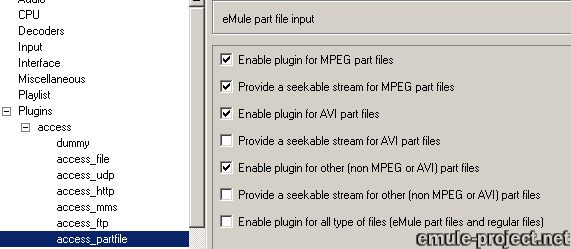
After starting VLC the configuration dialog of the plugin
can be found in Settings -> Preferences -> Plugins
-> access -> access_partfile
Enable plugin for MPEG / AVI / non
MPEG or AVI part files
These three "enable" options decide which files
should be processed by the plugin. "non MPEG or AVI part
files" are files like .ogg, .ogm, .mp3, .mkv etc.
If possible VLC will try to use its default access module
instead of the plugin if any of the options is disabled.
Provide a seekable stream for MPEG / AVI
/ non MPEG or AVI part files
Normally streams from incomplete or broke files are not seekable,
i.e. the positioning slider to skip around in the video or
the fast forward function cannot be used. Enabling the options
for a seekable stream will allow this functionality for eMule's
incomplete downloads.
These options only work if the plugin is enabled for the specific
file type. In some cases, especially with AVI or other non
MPEG content, the seekable streams may not work correctly.
Enable plugin for all type of files (eMule part files
and regular files)
This plugin is designed for using it with eMule's .part files.
The default access module in VLC has a bug which may freeze
the entire system when trying to open broken or incomplete
content. This plugin offers a workaround for this bug with
the option to open all VLC supported content with this plugin
instead of the default access module. Activating this option
means that all supported content is processed by the plugin
regardless if opened from within eMule, the explorer or command
line.
The eMule Part File Access Module is a full replacement for
the default access module in VLC.
Screenshot Preview of Video Files
If another client allows to view the list of his shared files
(Preferences -> Files -> See my share) it is
possible to get a preview of his shared video files.
Right clicking on a shared video -> Preview will
request a set of 5 screenshots of the initial 10 minutes of
this file. The screenshots are displayed in a separate viewer
as soon as received. It may take a while for them to arrive.
This function only works between v.30b or higher clients.
Applies to version: .30b +
Last update on: 2004-02-27, Monk
|