Preferences
- Files
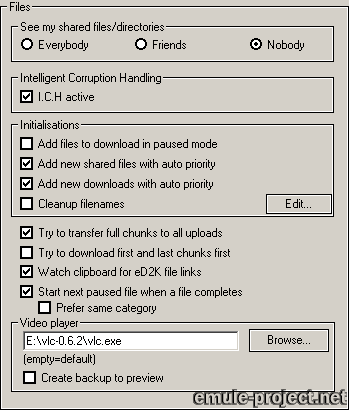
See my share
The Friend feature allows to view a list of the files you
share. With this option the response to a View Shared
Files request is set.
Intelligent Corruption Handling (ICH)
Data transfer in the donkey network is organised in chunks.
A chunk totals 9MB. Each complete chunk downloaded is checked
for corruption; if not corrupted, the chunk is made available
for uploading.
Normally, corrupted chunks must be completely redownloaded.
ICH tries to reduce the amount of data that needs to be redownloaded
and thus saves time if a corruption is detected.
Initialisations
o Add files to download in paused mode
When the download list already contains 20 or more items,
this option comes in handy, as all new downloads are added
with a paused status rather than waiting status.
So collecting files is still possible without overloading
eMules connections. See Start next paused file when a
file completes.
o Add new shared files with auto priority
Completed files or new shared files will be set to auto priority.
With auto priority eMule will manage the priority according
to the number of requests for a file. Files with only a few
requests will get a high priority whereas files with many
requests will get a low one. This helps to increase the availability
of rare files in the network and is recommended to use.
o Add new Downloads with auto priority
Similar to the option above this one applies to files added
to the Transfers list. According to the number of sources
found for a download its priority will be adjusted automatically.
| Found sources |
Priority |
| 0 - 40 |
High |
| 41 - 80 |
Normal |
| 81+ |
Low |
o Cleanup Filename
This option automatically cleans up filenames whenever a new
download is added to the Downloads list. Special characters
like _ , . , [] are removed or replaced by a blank and the
first letter of each word is capitalized. Further, special
strings which can be defined using the Edit button are
also removed from the file name. There are already strings
defined which will be used but new ones can be easily added
by using | as separator.
Warning:
Images for CD recording software often consists of more than
one file, e.g. *.cue/*.bin (CDRWin), *.mds/*.mdf (Alcohol120%),
*.ccd/*.img/*.sub (CloneCD), *.bwt/*.bwi/*.bws (BlindWrite).
The option should not be used when downloading such files.
Changing the filename will result in error messages when trying
to burn them as the correct filename is also saved within
these files.
If you change the filename anyway, it has to be replaced in
the according layout files, too. For *.cue files this can
easily be done with Windows notepad but the other formats
mostly require some hex editor like UltraEdit or WinHex.
Try to transfer full chunks to all uploads
Turned on, this option tell eMule to upload until a chunk
is completed. The advantage of this is that the availability
of the files will increase as only full chunks can be shared.
When releasing a new file this option is a must, but anyway,
using it is recommended.
Try to download first and last chunk first
For the preview function to work the first and last chunk
of a file have to be downloaded already. This option will
try to get them first. It is not recommended to turn it on,
as it will have negative effect on the availability and distribution
of the files.
Watch clipboard for eD2k-filelinks
Copying an eD2k Link via CTRL+c from a website or any other
source will pop up a message asking if this file should be
added to the Transfers list.
Start next paused file when a file completes
If a file is completed and you have paused files in your
download list, one of them is automatically resumed.
o prefer same category
This option is only available if Start next paused file
when a file completes is used. If Categories
are used, eMule will try to resume a file from the same category
as the finished one was.
Video Player
If this box is empty, eMule will use the default media player
associated with this filetype when previewing video files.
If a path to another player is specified here, this one will
be used instead. Usually most media players need a temporary
file as they do not handle the gaps in unfinished files very
well. If a default player is used the box Create backup
to preview should be checked. A video player which
does not need this temporary file is VLC
- VideoLAN Client which could be used to preview
files from eMule instead of the default player. For
more information also see Previewing
Files.
Applies to version: .29b +
Last update on: 2003-06-20 by Monk
|