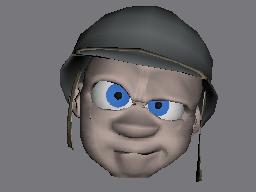
Welcome to the gmax tutorials. Get ready to have some BIG FUN!
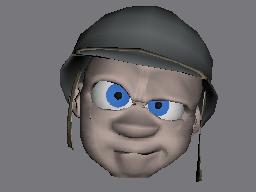
Dude from Pepeland (Anibal)
If you like video games, you're going to love gmax. In these tutorials you can learn how to model and texture awesome characters, create wild, fantastic levels and generally have a blast and a half.
You'll learn to animate and what's better than that? Get good at this and then maybe you can get a sweet job with a games company. Or even better, don't get a job and make your own world instead. (OK, quick think: if you made your own world, would you make one where you had to work? )


Think about it, what would you do?
The gmax learning set is composed of nine different tutorials. You can do all of the tutorials or just the ones that interest you. If you do all the tutorials you will learn to model a level, a character, an airplane, and a game object ( a "power-charger"). You'll learn how to set up animation controls for the character and then animate him interacting with the power-charger.
If you're reading this online, you've most likely already downloaded and installed the tutorials for gmax. Most of the tutorials will ask you to begin by loading a GMAX file. You can find these files in the subdirectories found under \gmax\tutorials. These files are installed when you run the file gmax_tutorials.exe, the free gmax tutorial download. These files do not install automatically when you install gmax itself.
If you can't find a file, trying searching for it using Windows Explorer or My Computer; you may have inadvertently installed the files to a different location.
Most of the tutorials will also give you incremental files to load along the way as you progress through the tutorial. You don't have to worry about getting stuck and not being able to finish a tutorial. These files are found in the same directories as the starting files.
In this tutorial, you explore the basics of working with gmax. You'll create a mace-like weapon, while you learn about primitive objects and AutoGrid. You'll also learn viewport navigation and other basics.

In this tutorial, you will create an outpost on the ice-planet Mongo. You will create a spiral staircase connecting three circular floors, around a tapered column. You will learn about primitive objects, Twist and Taper modifiers, as well as the Array tool. You'll create a terrain out of a plane object using a Noise modifier.

In this tutorial you will model the head of a character for a game. You'll use mirrored instanced halves with editable poly techniques. You'll use MeshSmooth to round the features.

In this tutorial, you will create a power charger that could be used in a game to energize the character. You will draw 2D splines and create 3D objects using extrusion, then you will learn to use editable polygon mesh modeling techniques such as cut, bevel, and extrude.
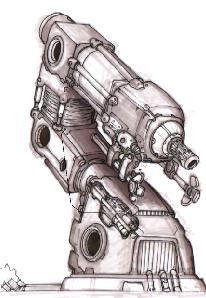
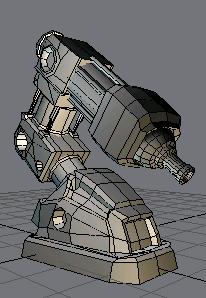
In this tutorial, you will model a character. You'll learn to do editable polygon mesh modeling. You'll also learn the modeling techniques of using splines with surface modifiers. You won't create the whole character, but you'll do enough to learn the modeling techniques.

In this tutorial, you will explore setting up bones to animate a continuous surface character. You'll add inverse kinematic controls to the bones, and you'll use the Skin modifier to deform the mesh.



In this tutorial, you will add materials to the power charger. You'll learn about creating materials with the gmax Material Editor , browsing for bitmaps with the Material Navigator, as well as adjusting textures with the UVW Mapping modifier.

In this tutorial, you will create some simple animation in the outpost level. You'll open the hatch of a missile silo, and launch a rocket. You'll animate the power charger and the character using inverse kinematic animation controls. You'll also animate a camera to follow the action in the scene.


In this tutorial you will create a model of the exterior of a Lockheed P38 Lightning fighter. You'll use viewport backgrounds to help create a warplane that closely resembles the actual aircraft. You'll use primitives and modifiers, as well as Editable Poly object modeling techniques.

In the words of an immortal animated character, That's All, Folks. Time to go and do some tutorials.