
Create panel > Lights > light type selected > Shadow Parameters rollout > Ray Traced Shadows chosen > Ray Traced Shadow Params rollout

Ray-traced shadows
The Ray-Traced Shadow Parameters rollout appears when you have chosen raytracing as the shadow-generation technique for a light. You select this in the Shadow Parameters rollout. This rollout contains additional controls that are specific to ray-traced shadows.
Interface
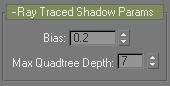
Bias: Ray-Trace Bias moves the shadow toward or away from the shadow-casting object (or objects).
If the Bias value is too low, shadows can "leak" through places they shouldn't, producing moirΘ patterns or making out-of-place dark areas on meshes. If Bias is too high, shadows can "detach" from an object. If the Bias value is too extreme in either direction, shadows might not be rendered at all.
Max Quadtree Depth: Adjusts the depth of the quadtree used by the raytracer. Greater quadtree depth values can improve ray-tracing time at the cost of memory use. However, there is a depth value where the performance improvement is offset by the time it takes to generate the quadtree itself. This depends on the geometry of the scene. Default=7.
Tip: Omni lights can generate up to six quadtrees, so they generate ray-traced shadows more slowly than spotlights. Avoid using ray-traced shadows with omni lights unless your scene requires this.