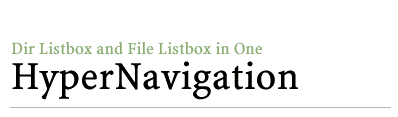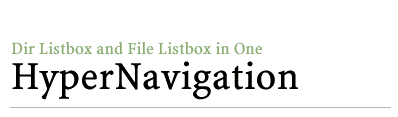Product Info
What's New?
*
Overview
Support
Known Issues
FAQ
Feedback
ExtraLinks
More Software
Developers Only
|
|
|
 What is HyperNavigation
Control? What is HyperNavigation
Control?
HyperNavigation
Control is an ActiveX control with the functionality
of File and Directory List Box in one. You can
navigate through the files and folders as if they are
hyperlinks. HyperNavigation Control uses single-click
navigation interface.

HyperNavigation
Control |
|
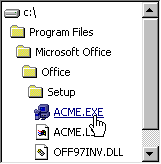
Hyperlink
Navigation |
 Properties,
Methods and Events Properties,
Methods and Events
Properties:
| |
FavoritePath: |
|
Sets/returns the path to the
Favorite Folder. |
| |
Path: |
|
Sets/returns the current path.
|
| |
Pattern: |
|
Sets/returns the pattern of
files to show (*.exe, for example). |
Methods:
| |
GoBack: |
|
Go back to the previous path. |
| |
GoForward: |
|
Undo GoBack one level
(available only after GoBack is
executed). |
| |
GoDesktop: |
|
Sets the current path to
Desktop. |
| |
GoFavorite: |
|
Sets the current path to the
Favorite Folder. |
Events:
| |
Click
(ByVal FileName As String): |
| |
Fired
when an item is clicked.
|
| |
PathChanged
(ByVal NewPath As String, ByVal OldPath As
String):
|
| |
Fired
when the path changes.
|
| |
RightMouseClick
(ByVal FileName As String): |
| |
Fired
when an item is clicked by the
right-mouse button.
|
 System
Requirements System
Requirements
HyperNavigation
Control has the following system requirements:
- Windows 95/98
or Windows NT 4 (Service Pack 3 or more)
- Visual Basic 5
runtime files (Service Pack 2 or more) [download]
- Microsoft
Visual Basic 5.0 (for viewing samples)
|