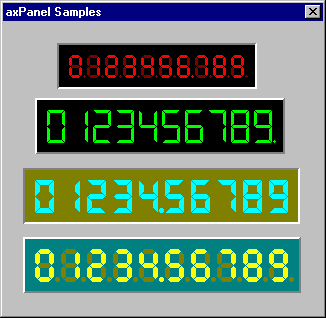
======================================================================
axPanel control notes (C) 1998 Yuris Puteinis
======================================================================
Contents
======================================================================
axPanel is used to display numbers with LCD panel style. Developer can select digits display style, color scale, total digits count and digits after comma count. See screenshots with several versions of control displaying.
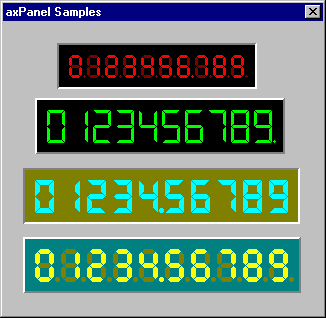
axPanel - ActiveX control, which may be used in any development environment for example Visual C++ or Visual Basic. Download the samples of axPanel usage. axPanel is available for developer in two versions: axPanel Lite (freeware) and axPanel Full (shareware product, registration fee - $17; also available with discount as part of ActiveX Indicators Suite).
The main difference of axPanel Lite version is fixed numbers display format - 8.2 ( total digits - 8, digits after comma - 2). In axPanel Full version numbers display format may be set by user.
You can download and register products and samples.
axPanel.zip file contains next files:
axPanel.dll - axIndicator control
PanelReg.exe - axIndicator setup program
ReadMe_P.htm - this file
3.1 Expand axPanel.zip archive to any directory
3.2 Run PanelReg.exe ( Enter Registration Number if you have it or leave this filed empty and press Register button )
OR register control with you developers tool if available
OR run regsvr32.exe utility
Run PanelReg.exe and press Unregister button
OR unregister control with you developers tool if available
OR run regsvr32.exe utility
For details visit my home page http://www.geocities.com/SiliconValley/Lab/4340/
Visit my home page http://www.geocities.com/SiliconValley/Lab/4340/ or write to puteinis@geocities.com
In mail message type you RegistrationNumber and CopyID which is present in About property sheet.