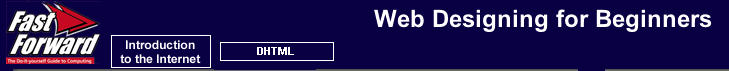 |
| Click FORWARD to continue |
6 of
9
|
Dynamic StylesLike JavaScript, Cascading Style Sheets are their own in-depth web authoring topic. Because our focus is on DHTML, we shall concentrate on the web authoring technologies. The style sheet determines
how, aesthetically, the document is rendered on the screen. There are
several ways to apply styles using style sheets. You can define styles
which apply globally to all HTML elements of a certain type. You may also define style
"classes," which are predefined styles applied to an element on-demand.
Lastly, as you've already
seen, you can define and apply styles on-the-fly, using the STYLE attribute
for an element tag; Both Microsoft and Netscape support CSS, although Microsoft supports additional style properties which do not exist under Netscape. The critical difference between the browsers, however, is the degree to which their CSS support is dynamic. Within Microsoft's Internet Explorer, you can, via JavaScript, modify many of the properties of a style sheet or an element's individual style. These changes will be immediately reflected on-screen -- so, if you changed the redbold class's color property to blue, any on-screen text using the redbold class will suddenly change to blue. Similarly, you can change any style property for those elements which possess inline ("on-the-fly") styles. Netscape, on the other hand, is not so accommodating. While there is an interface to style sheets via JavaScript , you can only use JavaScript to define styles before they are rendered. By and large, this would be used as a slightly more flexible replacement for defining your styles rather than using standard CSS syntax. On the other hand, using standard CSS syntax would maintain compatibility between browsers. Netscape's support for CSS via JavaScript is not useful nor dynamic, since changes applied to styles once the page has been rendered do not appear on-screen. |


